Creating a Service Using GDS in the Agent Builder
-
Bring up the SunPlex Agent Builder.
# /usr/cluster/bin/scdsbuilder
-
The SunPlex Agent Builder panel appears.
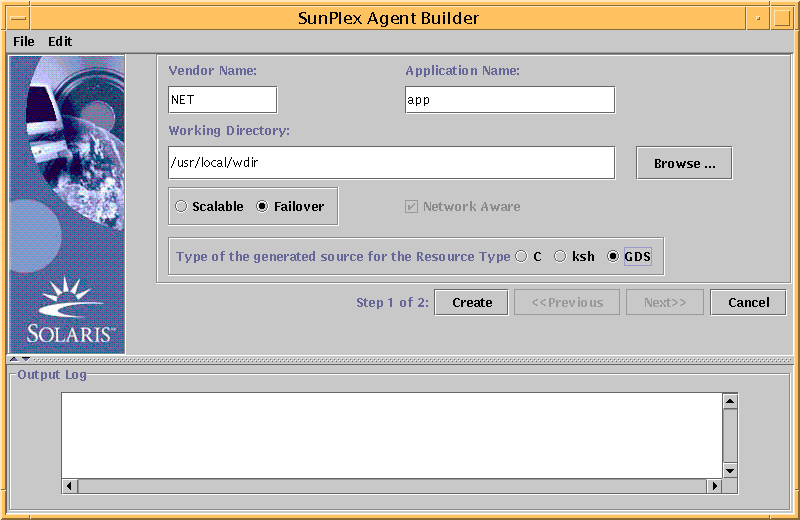
-
Enter the Vendor Name.
-
Enter the Application Name.
only -The combination of Vendor and Application Name may not contain more than nine characters. It will be used as the name of the package for the driving scripts.
-
Enter the Working Directory. You can use the Browse pulldown to select the directory rather than typing the path.
-
Select whether the data service is scalable or failover.
-
You do not need to select Network Aware since that is the default when creating the GDS.
-
Select GDS.
-
Click the Create button to create the driving scripts.
-
The SunPlex Agent Builder panel displays the results of the creation of the service. The Create button is grayed out and the Next button is now available.
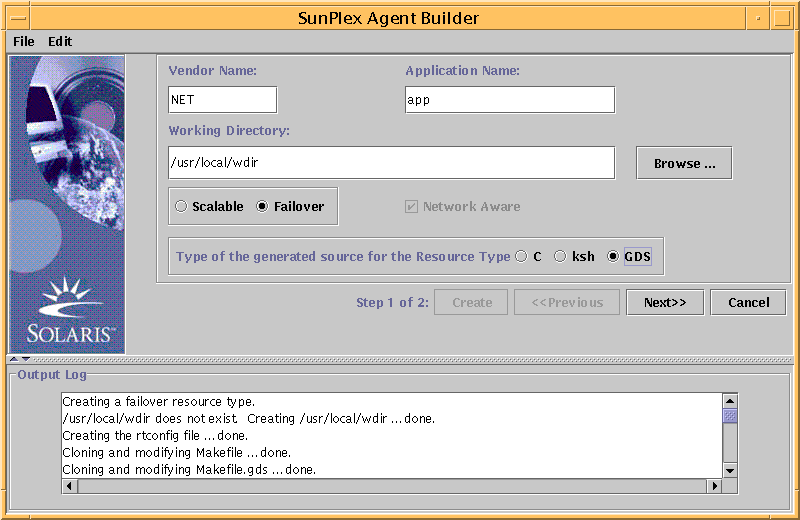
- © 2010, Oracle Corporation and/or its affiliates
