Standard Data Service Configurations
Use the standard configurations in this section to plan the installation and configuration of Sun Cluster HA for BroadVision One-To-One Enterprise. Sun Cluster HA for BroadVision One-To-One Enterprise supports the standard configurations in this section. Sun Cluster HA for BroadVision One-To-One Enterprise might support additional configurations. However, you must contact your Enterprise Services representative for information on additional configurations.
For all of the supported configurations, set up your highly available database and HTTP server to match Sun Cluster HA for DBMS and HTTP Server Configuration.
Sun Cluster HA for DBMS and HTTP Server Configuration
Configure Sun Cluster HA for DBMS and HTTP server as follows.
-
Configure Sun Cluster HA for Oracle or Sun Cluster HA for Sybase ASE to use a logical hostname.
-
Configure Sun Cluster HA for Sun Java System Web Server or Sun Cluster HA for Apache to use a logical hostname (for failover configuration) or to use a shared address (for scalable configuration).
Cluster With Multiple Resource Groups for the BroadVision One-To-One Enterprise Software
Configure the BroadVision One-To-One Enterprise root host, back-end, and Interaction Manager processes as follows.
-
Configure the root host resource to use one logical hostname in one resource group.
-
Configure back-end resources to use the remaining logical hostnames in multiple resource groups.
-
Configure the Interaction Manager resource on one of the following locations.
-
All of the cluster nodes.
-
All of the cluster private hostnames. See the Sun Cluster Software Installation Guide for Solaris OS for details on cluster interconnect and private hostnames.
Figure 1–1 illustrates a sample configuration that meets these guidelines.
Figure 1–1 Sample Configuration: Cluster With Three Logical Hostnames Configured Into Separate Resource Groups
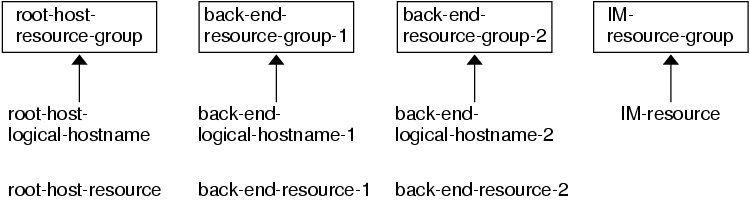
Note –Configure Interaction Manager resources on all of the cluster nodes or on all of the cluster private hostnames. If you configure the Interaction Managers on all of the cluster private hostnames, set up the HTTP servers on the same cluster. Alternatively, if you configure the Interaction Managers on all of the cluster nodes, the HTTP servers can be set up outside of the cluster.
-
Alternative Configuration: Cluster With One Resource Group for the BroadVision One-To-One Enterprise Back-End and Root Host Servers
Depending on the flexibility and granularity of administration that you require for each back-end resource, you can configure Sun Cluster HA for BroadVision One-To-One Enterprise back-end servers to use only one resource group. To set up this alternative configuration, configure the BroadVision One-To-One Enterprise root host, back-end, and Interaction Manager processes as follows.
-
Configure root host and all of the back-end resources to use n logical hostnames inside of the same failover resource group.
-
Configure the Interaction Manager resource on one of the following locations.
-
All of the cluster nodes.
-
All of the cluster private hostnames. See the Sun Cluster Software Installation Guide for Solaris OS for details on cluster interconnect and private hostnames.
This configuration, which Figure 1–2 illustrates, requires alternative steps. See Alternative Configuration for more information.
Figure 1–2 Sample Configuration: Cluster With Three Logical Hostnames Configured Into One Resource Group
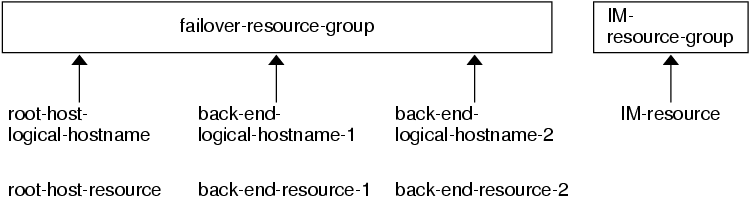
Note –Configure Interaction Manager resources on all of the cluster nodes or on all of the cluster private hostnames. If you configure the Interaction Managers on all of the cluster private hostnames, set up the HTTP servers on the same cluster. Alternatively, if you configure the Interaction Managers on all of the cluster nodes, the HTTP servers can be set up outside of the cluster.
-
- © 2010, Oracle Corporation and/or its affiliates
