Launching Agent Builder
Note –
If the graphical user interface version of Agent Builder is not accessible, you can access Agent Builder through a command-line interface. See How to Use the Command-Line Version of Agent Builder.
Note –
If you launch Agent Builder from the working directory for an existing resource type, Agent Builder initializes the Create and Configure screens to the values of the existing resource type.
Launch Agent Builder by typing the following command:
% /usr/cluster/bin/scdsbuilder |
The Create screen appears.
Figure 9–1 Create Screen
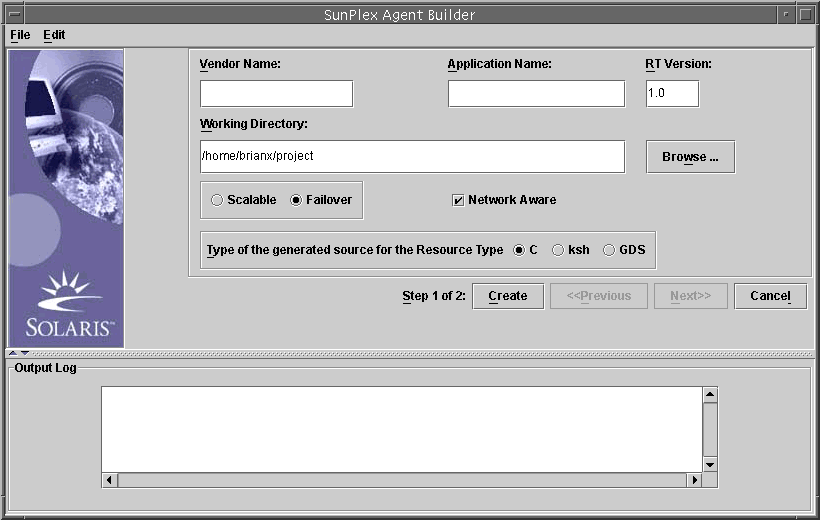
- © 2010, Oracle Corporation and/or its affiliates
