Starting Runtime Checking
To turn on memory use checking:
-
In the Debugging window, choose Windows > Runtime Checking.
The Runtime Checking window is displayed (see Figure 5-5).
-
In the Debugging window or the Runtime Checking window, choose Checks > Enable Memuse Checking.
A blue recycling symbol with three arrows pointing in a circle appears in the Debugging window status area and in the Runtime Checking window to remind you that memory use checking is enabled
To turn on memory access checking:
-
In the Debugging window, choose Windows > Runtime Checking.
The Runtime Checking window is displayed (see Figure 5-5).
-
In the Debugging window or the Runtime Checking window, choose Checks > Enable Access Checking.
A red circle with a white minus sign in the middle (the international Do Not Enter sign) appears in the Debugging window and in the Runtime Checking window to remind you that memory access checking is enabled.
Figure 5-5 Runtime Checking Window
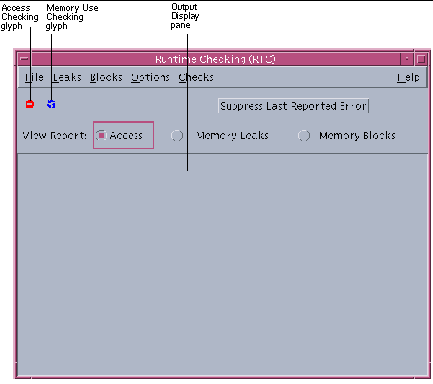
|
File menu |
Provides commands for opening and saving error logs, clearing information from the Runtime Checking window, and closing the window. |
|
Leaks menu |
Provides commands for controlling the detail level and content of the memory leaks report. |
|
Blocks menu |
Provides commands for controlling the detail level and content of the memory blocks report. |
|
Options menu |
Provides a command to display the Runtime Checking category of the Debugging Options dialog box. |
|
Checks menu |
Provides commands for turning on memory use checking and memory access checking. |
|
Suppress Last Reported Error button |
Suppresses reporting of the last reported error when you continue running your program. You can use this button after an error is reported and when the program is stopped or interrrupted. |
|
View Report radio buttons |
Control which runtime checking report is displayed in the output display pane (Access, Memory Leaks, or Memory Blocks) |
|
Output Display Pane |
Lists the access, memory leak, or memory use report, with a separator line indicating each run of the program or new report requested. |
- © 2010, Oracle Corporation and/or its affiliates
