import
import /pathname to directory
This command allows the Source Browsing mode of Sun WorkShop to read databases in directories other than the current working directory. Use of the import command enables you to retain separate databases for separate directories.
For example, you may want to set up administrative boundaries so that programmers working on Project A cannot write into directories for Project B and vice versa. In that case, Project A and Project B each need to maintain their own databases, both of which can then be read but not written by programmers working on the other project.
In Figure D-1, the current working directory is /project/source1. The database in source2 is read by including either of these commands in the source1 sb_init file:
import /project/source2 import ../source2
Figure D-1 import Example
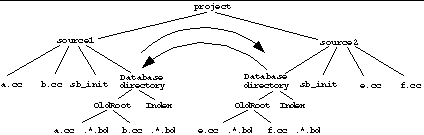
- © 2010, Oracle Corporation and/or its affiliates
