Getting Hints and Editing Source Code
Clicking a loop in the main window (see Figure 3-1) does two things:
-
It brings up a window in which you can edit your source code (see Figure 3-3). The available editors are vi, xemacs, and gnuemacs.
For information on vi, see the vi(1) manual page. xemacs and gnuemacs have online help (click the Help button).
The Sun WorkShop vi editor has a special Version menu that allows you to make use of the Source Code Control System (SCCS) utility for sharing files. See the online help, as well as the sccs(1) manual page, for more information.
-
It brings up a separate window that displays one or more hints about the loop you've selected. The Help button in this window displays the Sun WorkShop online help compiler hints section. See also "Compiler Hints", which explains the hints in detail.
Figure 3-3 shows an xemacs editor window with a loop selected, and a hint window with an explanation of a compiler hint.
Figure 3-3 The Text Editor and Hints Windows
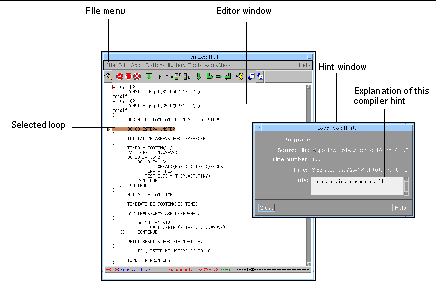
If you edit your source code, line numbers shown by LoopTool may become inconsistent with the source. You must save and recompile the edited source and then run LoopTool with the new executable, producing new loop information, for the line numbers to remain consistent.
- © 2010, Oracle Corporation and/or its affiliates
