Chapter 1 Installation Overview
This chapter provides overviews of Sun Management Center 3.5, the installation and setup process, and the base hardware and software requirements. Specific requirements are provided in Chapter 2, Sun Management Center 3.5 Requirements. Sizing information is provided in Appendix C, Determining Hardware Resources.
This chapter discusses the following topics:
Sun Management Center Overview
Sun Management Center software is an open and extensible system management tool. The Sun Management Center product is divided into a set of three base components. Four base Sun Management Center add-on products provide additional system management support. Other add-ons that provide platform-specific support are also available as described in Additional Add-on Products.
This section discusses the following topics:
The installation and setup of all Sun Management Center software, including add-on products, can be performed with a single installation command as described in Chapter 6, Sun Management Center 3.5 Installation and Setup.
Sun Management Center Architecture and Base Components
The Sun Management Center software management framework is based on a three-tier architecture consisting of the Sun Management Center console, server, and agent components, which provide the core Sun Management Center functions.
Figure 1–1 Sun Management Center Basic Architecture
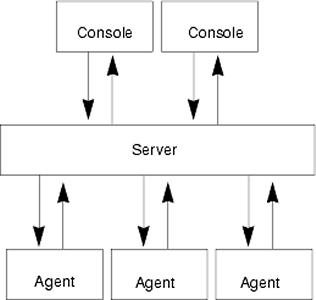
-
The Sun Management Center Server executes management tasks, and sends requests to Sun Management Center agents to perform management tasks. The server stores network hardware and software information as well as network and Sun Management Center configuration in a database. The Sun Management Center server is normally installed on a single dedicated machine, and only one Sun Management Center server is required on a network.
-
The Sun Management Center Agent responds to the Sun Management Center Server directives, accesses management information on the local machine, provides alarm determination, and monitors local resources. The agent is automatically installed on the Sun Management Center server machine, and is optional for all other machines on your network. Installing the Sun Management Center agent on each machine provides thorough management and reporting capabilities that are otherwise not available.
-
The Sun Management Center Java Console is the graphical user interface that you use to monitor your network and run network management tasks.
-
The Sun Management Center Web server is installed with the server layer on the same host as the server layer.
The Web Server enables you to access the Sun Management Center Web server console from any system that supports either one of the following Web browsers.
-
Netscape NavigatorTM 4.5.1 or higher
-
Internet Explorer 5.0 or higher
-
Sun Management Center initiates operations by sending requests to the Sun Management Center agents installed on each system. Based on SNMP technology, the agents process server requests. The agents also act autonomously, collecting and processing data locally. Agents can act on observed conditions to send SNMP traps or execute management operations. The agents can raise alarms or initiate specific actions through customized rules and thresholds even when connection to the manager is severed. For further information about SNMP, see Security Keys and SNMP Community String and SNMP Daemons and Legacy Agents.
Management and monitoring functions of the Sun Management Center agent are structured into loadable modules. The agent modules provide flexibility, enabling you to establish as little or as much monitoring and management as required on a per system basis. Additional modules can be dynamically loaded into Sun Management Center agents from the Sun Management Center console without disruption of the management or agent systems. For further information about Sun Management Center modules, see “Sun Management Center Software Modules” in Sun Management Center 3.5 User's Guide
Sun Management Center Base Add-on Products
Sun Management Center provides four add-ons that are distributed as part of the Sun Management Center distribution on CD or the Web download image:
-
Advanced System Monitoring — Provides full kernel reader functionality, Solaris health monitoring, file system monitoring, directory size monitoring, process monitoring, IPv6 protocol monitoring, MIB-II Instrumentation, and log viewing.
-
Performance Reporting Manager — Adds analysis, reporting, and graphing capabilities.
-
Service Availability Manager — Tests and measures the availability of network services including DNS and NIS naming services, Web server, directory, LDAP, Telnet, FTP, mail, and Solaris calendar services.
-
System Reliability Manager — Enhances reliability, helping to increase service levels and decrease administrative costs.
For detailed information about base add-on and additional add-on products, see the Sun Management Center Web site at http://www.sun.com/software/solaris/sunmanagementcenter/.
Additional Add-on Products
Depending on the hardware platform on which you are installing Sun Management Center software, your system might require additional platform-specific add-ons. The add-on products provide additional functionality such as additional support for specific Sun hardware architectures, configuration readers, and new agent management. For information about a specific hardware platform, see the Sun Management Center supplement for your hardware platform. For information about additional add-ons for Sun Management Center, see the Sun Management Center Web site.
Note –
You should always read your Sun Management Center supplement for architecture-specific installation instructions before installing Sun Management Center software on a particular hardware platform. Refer to the documentation subdirectory on the Sun Management Center 3.5 CD (2 of 2).
Add-on products are released in one of two ways:
-
As part of the Sun Management Center distribution (CD or Web download image)
-
Separately (add-on product only)
Add-on products released as part of the Sun Management Center distribution are installed during the installation process. The basic components are installed first, followed by installation of the add-on products.
Many add-on products offer architecture-specific support. Therefore, the installation checks your hardware. For example, if an add-on product supports workstation systems, you are given the opportunity to install the workstation add-on when you install Sun Management Center on a workstation host. In most cases, user confirmation is required prior to installing an add-on product.
If the add-on product is released separately from the Sun Management Center CD distribution, the add-on product includes its own installation instructions in the accompanying supplement.
Developer Environment
The developer environment enables you to extend Sun Management Center software functionality in various ways. You can perform the following tasks:
-
Create custom management modules
-
Create client programs that interface with Sun Management Center
-
Integrate applications with the Sun Management Center console
Note –
If you are installing the developer environment, you should run the Sun Management Center 3.5 developer environment and the Sun Management Center 3.5 production environment on separate, dedicated servers.
For further information about the Sun Management Center 3.5 developer environment, see the Sun Management Center 3.5 Developer Environment Reference Manual.
Sun Management Center Installation Overview
You can install and set up Sun Management Center 3.5 software by using either a graphical user interface or an installation script. During installation, you can install the console, server, and agent layers either separately or in combination. You can also choose specific add-on products for the features that you want to install.
Sun Management Center software can be installed in any location on your system where the minimum required disk space is available. The default location for installation is /opt/SUNWsymon.
Before you can use Sun Management Center, you must install the following product layers:
-
Server – On at least one machine.
Note –When the server is installed, the Sun Management Center agent is installed on the server machine as well.
-
Agent – On any machine you want to monitor.
-
Java console – On any machine from which users will log into Sun Management Center.
Note –
You must be running the Solaris 8 or Solaris 9 operating environment on a SPARCTM platform machine to install all three component layers (agent, server, and console). The Sun Management Center server requires Solaris version 8 or Solaris version 9. The agent and console can run on Solaris version 2.6, Solaris version 7, Solaris version 8 and Solaris version 9. The console can run on Solaris version 2.6, Solaris version 7, Solaris version 8, Solaris version 9, and on Microsoft Windows 98, Microsoft Windows NT, and Microsoft Windows 2000.
Sample Installation Scenarios
The following sample scenarios provide summaries of the major steps required to install Sun Management Center 3.5 for the first time, and to upgrade previous versions of Sun Management Center to Sun Management Center 3.5.
Note –
To install, upgrade, and set up Sun Management Center, you must log in as root on each machine.
Sun Management Center 3.5 Fresh Install
In this example, the Sun Management Center server, agent, console, and the Advanced System Monitoring (ASM) add-on are to be installed on three machines as follows:
-
The console is to be installed on machine A. The ASM add-on is to be installed machine A.
-
The server is to be installed on machine B. The ASM add-on is to be installed machine B.
The agent is automatically installed with the server.
-
The agent is to be installed on machine C. The ASM add-on is to be installed machine C.
Sun Management Center has not been installed on any of the machines.
The following procedure summarizes the major steps required to install Sun Management Center and ASM.
To Install Sun Management Center and ASM
-
Make sure each machine is a supported platform.
See Supported Platforms.
-
Make sure each machine has the required resources.
-
Determine whether you will install from the CDs or from a CD image.
-
Install the server on machine B as described in Installing Sun Management Center 3.5 on the Solaris Platform.
During installation:
-
Select the production environment.
-
Select the server layer only. The agent layer is automatically selected.
-
Select the Advanced System Monitoring add-on.
Advanced System Monitoring enables advanced monitoring capabilities for the server machine. For further information, see Additional Add-on Products.
When installation is finished, you are informed that the /etc/system file has been updated, and that the system must be rebooted. Exit the installation process, and reboot the system.
-
-
Set up the Sun Management Center server on machine B.
When the system has rebooted, type the command /opt/SUNWsymon/sbin/es-guisetup to set up the Sun Management Center server.
When setting up the server:
-
Provide a password to generate the security key.
The password must be the same for all Sun Management Center machines.
-
Provide an SNMPv1 security string.
The security string must be the same for all Sun Management Center machines.
When server setup is finished, the Advanced System Monitoring setup is performed.
When Advanced System Monitoring setup is finished, you are given the option to start Sun Management Center components. Start all components.
-
-
Install the agent on machine C as described in Installing Sun Management Center 3.5 on the Solaris Platform.
During installation:
-
Select the production environment.
-
Select the agent layer only.
-
Select the Advanced System Monitoring add-on.
Advanced System Monitoring enables advanced monitoring capabilities for the agent machine. For further information, see Additional Add-on Products.
Note –If you need to install the agent on several machines, you can create an agent-update image and install the agent using the image as described in Using Agent-Update to Upgrade Agents to Sun Management Center 3.5.
When the agent installation is finished, you are given the option to run setup. Run setup.
-
-
Set up Sun Management Center agent on machine C.
When setting up the agent:
-
Provide the same security key password that you provided in Step 5.
-
Provide the same SNMPv1 community string that you provided in Step 5.
-
Provide the name of the Sun Management Center server machine.
When agent setup is finished, you are given the option to start the Sun Management Center agent. Start the agent.
-
-
Install the console on machine A as described in Installing Sun Management Center 3.5 on the Solaris Platform.
During installation:
-
Select the production environment.
-
Select the console layer only.
-
Select the Advanced System Monitoring add-on.
Advanced System Monitoring includes console components and menus.
When the console installation is finished, you are given the option to run setup. Run setup.
When setup is finished, start the console by typing the command /opt/SUNWsymon/sbin/es-start -c.
-
Sun Management Center 3.0 to Sun Management Center 3.5 Upgrade
In this example, the Sun Management Center 3.0 server, agent, and console are installed on three machines as follows:
-
The Sun Management Center 3.0 console is installed on machine A.
-
The Sun Management Center 3.0 server is installed on machine B.
-
The Sun Management Center 3.0 agent is installed on machine C.
The following procedure summarizes the steps required to upgrade the Sun Management Center 3.0 installation to Sun Management Center 3.5 on all three machines.
Note –
If your Sun Management Center 3.0 installation includes the Performance Reporting Manager, the upgrade process enables you to migrate the Sun Management Center data and your Performance Reporting Manager data. Make sure the machine on which the Performance Reporting Manager is installed has sufficient resources for the Sun Management Center 3.5 as described in Table 2–4.
To Upgrade Sun Management Center 3.0 to Sun Management Center 3.5
-
Make sure each machine is a supported platform.
See Supported Platforms.
-
Make sure each machine has the required resources.
-
Determine whether you will install from the CDs or from a CD image.
-
Install the Sun Management Center 3.5 server on machine B as described in Upgrading the Server.
During the installation:
-
Uninstall the previous Sun Management Center version when prompted.
-
Choose whether to migrate the Sun Management Center version data.
-
Select migrate data to save your Sun Management Center 3.0 data and use the data in Sun Management Center 3.5.
-
Select discard data if you do not want to save your Sun Management Center 3.0 data.
-
-
Select the production environment.
-
Select the server layer only. The agent is automatically installed.
When server installation is finished, you are given the option to run setup. Run setup.
-
-
Set up the server on machine B.
During server setup:
-
Provide a password to generate the security key.
The password must be the same password you provided when you set up Sun Management Center 3.0.
-
Provide an SNMPv1 security string.
The security string must be the same security string you provided when you set up Sun Management Center 3.0.
-
If you chose to migrate the Sun Management Center 3.0 data to Sun Management Center 3.5, choose whether to restore the Sun Management Center 3.0 data.
Note –If you provide a different password for security seed generation on the server than you provided forSun Management Center 3.0 , then you must use the new password to generate the same security seed when setting up the agents. If you do not upgrade a Sun Management Center 3.0 agent to Sun Management Center 3.5, you must regenerate the security key for the Sun Management Center 3.0 agent machine as described in Regenerating Security Keys.
When server setup is finished, you are given the option to start Sun Management Center components. Start all components.
-
-
Install the Sun Management Center 3.5 agent on machine C as described in Upgrading Agents.
During agent installation:
-
Choose whether to migrate the Sun Management Center version agent data.
-
Select migrate data to save your Sun Management Center 3.0 data and use the data in Sun Management Center 3.5.
-
Select discard data if you do not want to save your Sun Management Center 3.0 data.
-
-
Select the production environment.
-
Select the agent layer only
-
-
Set up the agent on machine C.
During agent setup:
-
Provide a password to generate the security key.
The password must be the same password you provided when you set up the Sun Management Center 3.5 server.
-
Provide an SNMPv1 security string.
The security string must be the same security string you provided when you set up the Sun Management Center 3.5 server.
-
If you chose to migrate the Sun Management Center 3.0 agent data to Sun Management Center 3.5, choose whether to restore the Sun Management Center 3.0 data.
When agent setup is finished, you are given the option to start the Sun Management Center agent. Start the agent.
-
-
Install the Sun Management Center 3.5 console on machine A.
-
Type the command /opt/SUNWsymon/sbin/es-uninst to uninstall the Sun Management Center 3.0 console.
-
Install and set up the Sun Management Center 3.5 console as described in Installing Sun Management Center 3.5 on the Solaris Platform.
When the console setup is finished, start the console by typing the command /opt/SUNWsymon/sbin/es-start -c.
-
Sun Management Center 2.1.1 to Sun Management Center 3.5 Upgrade
In this example, the Sun Management Center 2.1.1 server, agent, and console are installed on three machines as follows:
-
The Sun Management Center 2.1.1 console is installed on machine A.
-
The Sun Management Center 2.1.1 server is installed on machine B.
-
The Sun Management Center 2.1.1 agent is installed on machine C.
The following procedure summarizes the steps required to upgrade the Sun Management Center 2.1.1 installation to Sun Management Center 3.5 on all three machines.
To Upgrade From Sun Management Center 2.1.1 to Sun Management Center 3.5
-
Make sure each machine is a supported platform.
See Supported Platforms.
-
Make sure each machine has the required resources.
-
Determine whether you will install Sun Management Center 3.5 from the CDs or from a CD image.
-
Upgrade the Sun Management Center 2.1.1 server on Machine B.
-
Make sure each machine has the required resources.
-
Download the migration utility from http://www.sun.com/sunmanagementcenter.
-
Run the migration utility and upgrade from Sun Management Center 2.1.1 to Sun Management Center 3.5.
During the Sun Management Center 3.5 installation stage of the upgrade process:
-
Select the production environment.
-
Select the server layer only. The agent is automatically installed.
-
Choose whether to migrate the Sun Management Center 2.1.1 data.
-
Select migrate data to save your Sun Management Center 2.1.1 data and use the data in Sun Management Center 3.5.
-
Select discard data if you do not want to save your Sun Management Center 2.1.1 data.
-
During the Sun Management Center 3.5 setup stage of the upgrade process:
-
Provide a password to generate the security key.
The password must be the same for all Sun Management Center machines.
-
Provide an SNMPv1 security string.
The security string must be the same for all Sun Management Center machines.
-
If you chose to migrate the Sun Management Center 2.1.1 data to Sun Management Center 3.5, choose whether to restore the Sun Management Center 2.1.1 data.
When server setup is finished, you are given the option to start the Sun Management Center components. Start all components.
-
-
Upgrade the Sun Management Center 2.1.1 agent on machine C.
Install the Sun Management Center 3.5 agent on machine C as described in Installing Sun Management Center 3.5 on the Solaris Platform.
During agent installation:
-
Select Migrate Data if you want to save your the Sun Management Center 2.1.1 agent data and use the data in Sun Management Center 3.5.
-
Select the production environment.
-
Select the agent layer only
When the agent installation is finished, you are given the option to run setup. Run setup.
-
-
Set up the agent on machine C.
During agent setup:
-
Provide the same security key password that you provided in Step 4.
-
Provide the same SNMPv1 community string that you provided in Step 4.
-
Provide the name of the Sun Management Center server machine.
-
If you chose to migrate the Sun Management Center 2.1.1 agent data to Sun Management Center 3.5, choose whether to restore the Sun Management Center 2.1.1 data.
Note –If you provide a different password for security seed generation on the server than you provided forSun Management Center 3.0 , then you must use the new password to generate the same security seed when setting up the agents. If you do not upgrade a Sun Management Center 3.0 agent to Sun Management Center 3.5, you must regenerate the security key for the Sun Management Center 3.0 agent machine as described in Regenerating Security Keys.
When agent setup is finished, you are given the option to start the Sun Management Center agent. Start the agent.
-
-
Install the Sun Management Center 3.5 console on machine A.
-
Uninstall the Sun Management Center 2.1.1 console as described in the Sun Management Center 2.1.1 Installation Guide.
-
Install and set up the Sun Management Center 3.5 console as described in Installing Sun Management Center 3.5 on the Solaris Platform.
When console setup is finished, start the console by typing the command /opt/SUNWsymon/sbin/es-start -c.
-
Using Agent-Update to Upgrade Agents to Sun Management Center 3.5
In this example, the systems in the network have Sun Management Center 3.5 and Sun Management Center 3.0 installed as follows:
-
The Sun Management Center 3.5 console and agent are installed on machine A.
-
The Sun Management Center 3.5 server and agent is installed on machine B.
-
The Sun Management Center 3.0 agent is installed on machines C through Z.
The following procedure summarizes the major steps required to upgrade machines C through Z to the Sun Management Center 3.5 agent.
To Upgrade Agents to Sun Management Center 3.5 Using Agent-UpdateSun Management Center 3.5
-
Make sure the all Sun Management Center components on the Sun Management Center server machine B are running as described in Starting Components on the Solaris Platform.
-
Create an agent-update image as described in To Create an Agent-Update Image Using es-gui-imagetool.
-
Apply the agent-update image to machines C through Z as described in To Install or Update Agents From an Agent-Update Image Using agent-update.bin.
While applying the agent-update image on each machine:
-
Provide a password to generate the security key.
The password must be the same password you provided when you set up Sun Management Center 3.5 server.
-
Provide an SNMPv1 security string.
The security string must be the same security string you provided when you set up Sun Management Center 3.5.
-
Performance Reporting Manager Install
The Performance Reporting Manager has server, agent, and console layer components.
-
The server layer component should be installed on the same machine as the Sun Management Center server. Performance Reporting Manager version 3.5 provides three configurations:
-
Small - requires 5 Gbytes of free disk space
-
Medium - requires 12 Gbytes of free disk space
-
Large - requires 24 Gbytes of free disk space
Make sure that the Sun Management Center server machine has sufficient resources as described in Table 2–4.
-
-
The agent component must be installed on machines for which you want to collect performance, package, patch and hardware configuration data.
Make sure that each Sun Management Center agent machine has sufficient resources as described in Table 2–4.
-
The console component must be installed on each console machine. The console component updates menus and selections in the Sun Management Center console to support the Performance Reporting Manager.
Note –
To collect hardware configuration data, the agent and server machines should have the hardware-specific module installed.
The Performance Reporting Manager can be installed on each machine as follows:
-
If you are upgrading machines from Sun Management Center 3.0 to Sun Management Center 3.5, follow the instructions in Upgrading the Server. The Sun Management Center 3.5 upgrade process enables you to migrate the Sun Management Center data and your Performance Reporting Manager data.
Note –Make sure you select the Performance Reporting Manager add-on Sun Management Center 3.5 during the installation process.
-
If you are performing a fresh install of Sun Management Center 3.5, make sure you select the Performance Reporting Manager add-on of Sun Management Center 3.5 during the installation process.
-
If you have already installed and set up Sun Management Center 3.5 on each of your machines, install and set up the Performance Reporting Manager as directed in Performance Reporting Manager Installation and Setup in the Sun Management Center 3.5 Performance Reporting Manager User's Guide.
Note –
During Sun Management Center 3.5 setup on the Sun Management Center server, you are prompted to enter the paths to three different directories for the configuration you have chosen. If possible, specify directories on three different file systems. This separation of directories reduces disk contention and improves performance.
To Install the Sun Management Center Console on Microsoft Windows
If a previous Sun Management Center console version is installed on the Microsoft Windows machine, uninstall the console as described in Uninstalling Sun Management Center From the Microsoft Windows Platform.
To install the Sun Management Center 3.5 console, install the console as described in Installing Sun Management Center 3.5 on Microsoft Windows.
Sun Management Center Directories
After a successful installation and setup on the Solaris platform, directories are created as shown in Table 1–1.
On Microsoft Windows, only the C:\Program Files\SunMC directory is created.
Table 1–1 Sun Management Center Default Solaris Directories|
Directory |
Description |
|---|---|
|
/opt/SUNWsymon |
Root directory that contains the infrastructure and applications of Sun Management Center |
|
/etc/opt/SUNWsymon |
Contains the init scripts for Sun Management Center software applications |
|
/var/opt/SUNWsymon |
Contains the Sun Management Center configuration and data files for your system |
|
/usr/apache/tomcat |
Contains the Web server. The Web server is installed with the Sun Management Center server |
|
/var/apache |
Web server documentation and examples |
Sun Management Center System Files
This section describes the system files modified by installation of Sun Management Center, and provides an overview of operating system patches.
/etc/system File
The values listed in the /etc/system file are the default values for Sun Management Center system parameters. The shmmax value is computed based on the available RAM on the machine.
The Sun Management Center software installation checks whether the limits in the /etc/system file are sufficient for the services layer to perform as expected. For example, the following entries are added to the /etc/system file if the entries are absent. If the values present are inadequate, the values are updated accordingly.
**************************************************** * This file has been modified by Sun MC 3.5 setup. * * DO NOT REMOVE THESE TWO COMMENT LINES. * **************************************************** set shmsys:shminfo_shmmax=201326592 set shmsys:shminfo_shmmin=1 set shmsys:shminfo_shmmni=100 set shmsys:shminfo_shmseg=10 set semsys:seminfo_semmni=100 set semsys:seminfo_semmsl=115 set semsys:seminfo_semmns=200 set semsys:seminfo_semopm=100 set semsys:seminfo_semvmx=32767 |
If any of the /etc/system entries are changed by the Sun Management Center software installation, then the system must be rebooted before proceeding further. After the system has rebooted, you must rerun the setup process using either es-setup or es-guisetup.
If /etc/system was changed by a previous installation of the Sun Management Center software, a system reboot is not necessary.
/etc/group File
The Sun Management Center software installation program adds the groups esadm, esdomadm, and esops to the local /etc/group file on the machine. A group entry is created for the database group smcorag in /etc/group on the machine where the Sun Management Center server is installed.
The user specified as the administrator during Sun Management Center setup is added to the esadm and esdomadm groups. For example, if the root user account is specified as the Sun Management Center administrator, the installation program appends the following lines to /etc/group:
smcorag::101011: esadm::1000:root esdomadm::1001:root esops::1002:
/etc/passwd File
The Sun Management Center software installation adds the user smcorau to the /etc/passwd file. The smcorau user account is needed to run the database on the Sun Management Center server layer.
/var/opt/SUNWsymon/cfg/esusers File
The /var/opt/SUNWsymon/cfg/esusers file is used to define authorized Sun Management Center users. For further information, see Users, Groups, and Roles Overview.
- © 2010, Oracle Corporation and/or its affiliates
