 To Add a New Entry to the Launch Table
To Add a New Entry to the Launch Table
Steps
-
Access the Launch Table as described in To Access the Script Launcher Module.
-
Press mouse button 3 on the Launch Table header.
A pop-up menu is displayed.
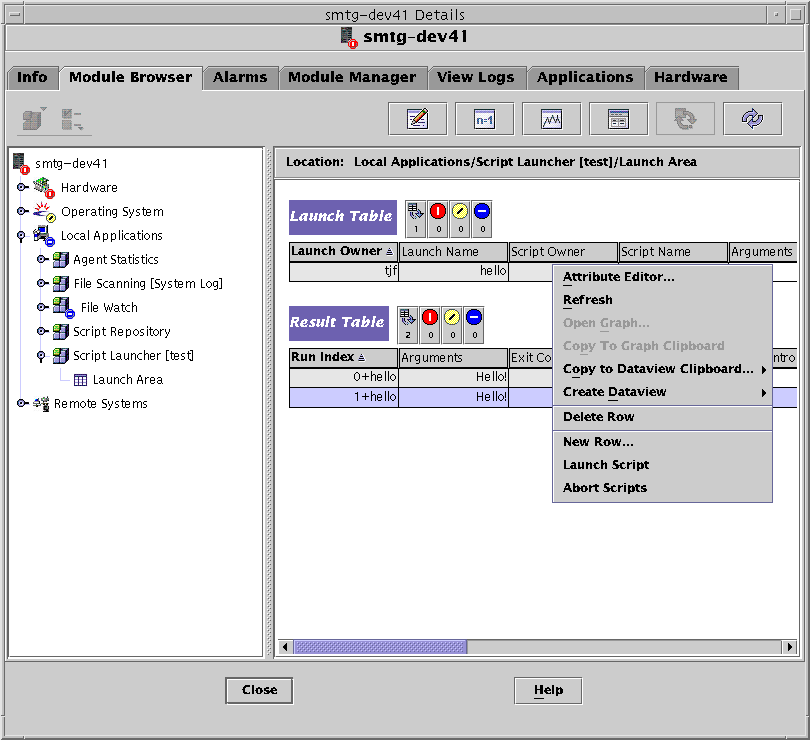
-
Choose New Row and provide all the required parameters.
The Script Owner and Script Name values point to the script that is started from this launch button.
- © 2010, Oracle Corporation and/or its affiliates
