Service Availability Manager Overview
Service Availability Manager is an add-on to Sun Management Center 3.5 software that enables you to monitor the availability of Internet services. The monitored services can run either locally or remotely. Service Availability Manager enables you to measure and monitor the availability of the following Internet services:
-
Web service using the HTTP protocol
-
Directory service that uses the LDAP (Version 3), DNS, or NIS (Version 2) protocol
-
Telnet service
-
File transfer service that uses the FTP protocol
-
Mail service that uses the SMTP, IMAP4, or POP3 protocol
-
SolarisTM calendar service
Service Availability Manager uses the agent modules of Sun Management Center to measure and monitor the availability of the service. You need to load the agent modules to monitor different services locally and remotely. The modules used to monitor services locally are called Service Element modules. The modules used to monitor services remotely are called Synthetic Transaction modules. Once loaded, the modules display the status of the services.
The modules also send service requests periodically, according to the parameters of the requests, and measure the response times of the requests. You can also group a set of Sun Management Center modules that are monitoring various services and view the high-level summary of their status. The logical grouping of the modules monitoring the services are represented in a composite object called the service object. The high-level summary of the status of services is displayed in the graphical user interface (GUI) Service Manager. This GUI can be invoked from the Sun Management Center 3.5 Java™ console.
Before you can use Service Availability Manager, you must perform several tasks. An outline of the tasks is provided here. The detailed procedures are contained in the following chapters. In brief, the tasks you will need to perform are as follows:
-
Install the add-on software on all agents from which you want to monitor a service, as well as on the Sun Management Center 3.5 server layer.
-
Use the setup script or wizard to set up the software on the agent and server layers.
-
Load the Service Element modules on each host that is running a service, in order to monitor the service locally.
-
Load the Synthetic Transaction modules on the host, in order to monitor the services running remotely.
The Service Element and Synthetic Transaction modules enable you to monitor services. The host details view displays the information collected by the modules.
After you complete these tasks, you can now start viewing the availability status of services with Service Availability Manager. To look at the high-level summary of the available services and their status, you need to do the following tasks:
-
Create the service object on the host. You can do this either by using the discovery capabilities or by using the Create Object utility, both found in Sun Management Center 3.5.
-
Right-click the service object that you created. From the menu that appears, choose one of the following:
-
Modify Service Object – Use to customize the service object with a set of Service Element or Synthetic Transaction modules.
-
Service Manager – Use to view a high-level summary of the availability of services.
Synthetic Transaction Modules
To monitor services remotely, Service Availability Manager uses Synthetic Transaction modules. Synthetic (dummy) transactions simulate the use of the services. The synthetic transactions can be used to measure performance statistics such as DNS resolve time, the total time a transaction takes, or connect time. There are ten kinds of Synthetic Transaction modules included in Service Availability Manager. For more information, see Synthetic Transaction Module Overview.
Service Element Modules
To monitor services on the local system, Service Availability Manager uses Service Element modules. A Service Element module sends service requests periodically according to configuration parameters that you specify. In this way, both service availability and response time can be determined. There are ten kinds of Service Element modules included in Service Availability Manager. For more information, see Service Element Modules Overview. The following figure shows an example of the DNS Service Element module.
Figure 1–1 DNS Service Element Module
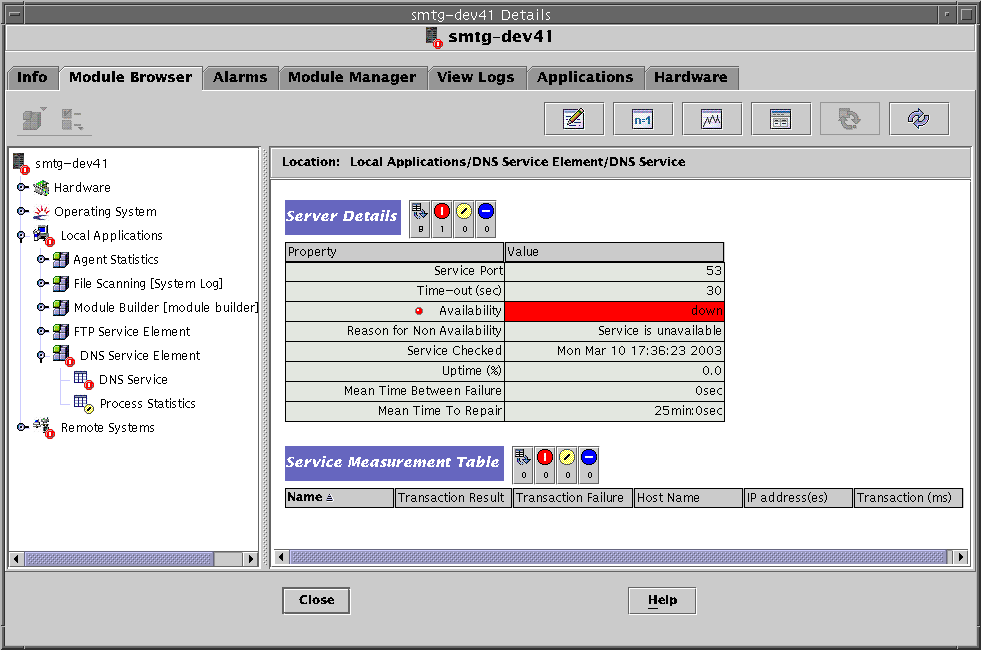
Service Object
A service object is a composite object containing Service Element modules and Synthetic Transaction modules. You customize a service object by selecting the set of modules wanted, using the Modify Service Object dialog box. For more information, see Chapter 5, Service Availability Manager GUI.
Service Manager GUI
The Service Manager GUI displays in a single view the availability of all the services contained in a service object. The GUI is linked to the Sun Management Center 3.5 Java console only.
Service Manager displays the availability of the different services locally and remotely. The data is dynamically updated in the table to reflect the real-time status of the services. For more information, see Chapter 5, Service Availability Manager GUI.
Configuration Example
The following illustration depicts an example of how Service Availability Manager can be used in a network.
Figure 1–2 Configuration Example of Service Availability Manager
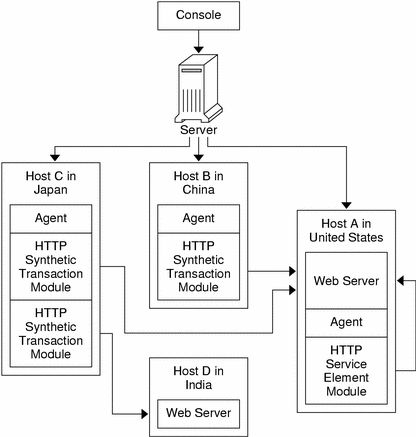
In this example, a single Sun Management Center server is shown with three agents:
-
Host A is located in the United States. A web server is running. An HTTP Service Element module is loaded.
-
Host B is located in China. An HTTP Synthetic Transaction module is loaded.
-
Host C is located in Japan. Two HTTP Synthetic Transaction modules are loaded.
-
Host D is located in India. The host does not have an agent. A web server is running.
With this configuration, the system administrator for Host A can monitor the web server that is running locally. The administrator can also check remotely from Hosts B and C on the status and performance of the web server on Host A. The HTTP Synthetic Transaction modules loaded on Hosts B and C enable this monitoring.
Host D has a web server running, but does not have an agent installed. The system administrator therefore cannot monitor the services locally. However, the services can be monitored remotely from Host C. The HTTP Synthetic Transaction modules loaded on Host C enables the remote monitoring of the web server on Host D.
- © 2010, Oracle Corporation and/or its affiliates
