Copying Non-Global Zones
When a non-global zone is copied, its properties are inherited to the new zone.
 To Copy a Non-Global Zone
To Copy a Non-Global Zone
Steps
-
If the Container Manager GUI is not already open, access it as described in To Start the Container Manager GUI.
-
Select the Hosts view by selecting the Hosts tab in the navigation window.
A list of hosts is displayed in the navigation window.
-
Select a Solaris 10 host.
-
Select the Zones tab.
-
Select the option button next to the non-global zone name.
-
Click the Zone Copy button.
-
Type the appropriate parameters and click OK.
Figure 6–5 Zone Copy Window
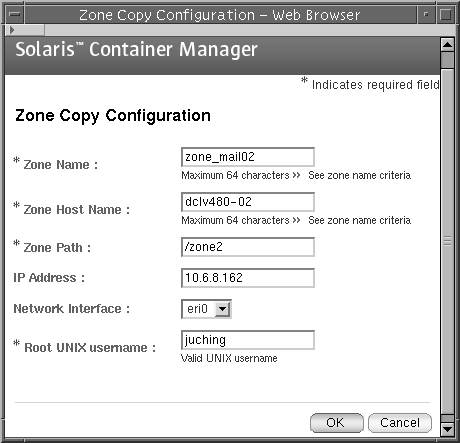
During zone copy, the following attributes take their default values.
Attribute
Default Value
Terminal type
dtterm
Locale
C
Time zone
GMT
You can change the default values of these attributes when the zone is copied and is in “running” state.
The information in the zones table is updated with the new zone. When a zone is copied, it will be in the “configured” state. After inheriting certain packages from the global zone, the zone will be changed to the “running” state.
- © 2010, Oracle Corporation and/or its affiliates
