Launch Table
The Launch Table controls the execution of all scripts. This table describes scripts that are ready to be launched along with descriptions of their parameters.
An entry in the Launch Table attaches an argument to a script. The entry also defines the owner, who is used to associate permissions to execute the script.
Several instances of a script may be created through one single entry on this table. Also, several entries on this table may point to a same script on the Script Table. You can execute several identical scripts with different arguments and different permissions. Scripts can only be run with the launch owner's permissions.
The Launch Table has the attributes listed in the following table.
Table 5–2 Launch Table Attributes
 To Add a New Entry to the Launch Table
To Add a New Entry to the Launch Table
Steps
-
Access the Launch Table as described in To Access the Script Launcher Module.
-
Press mouse button 3 on the Launch Table header.
A pop-up menu is displayed.
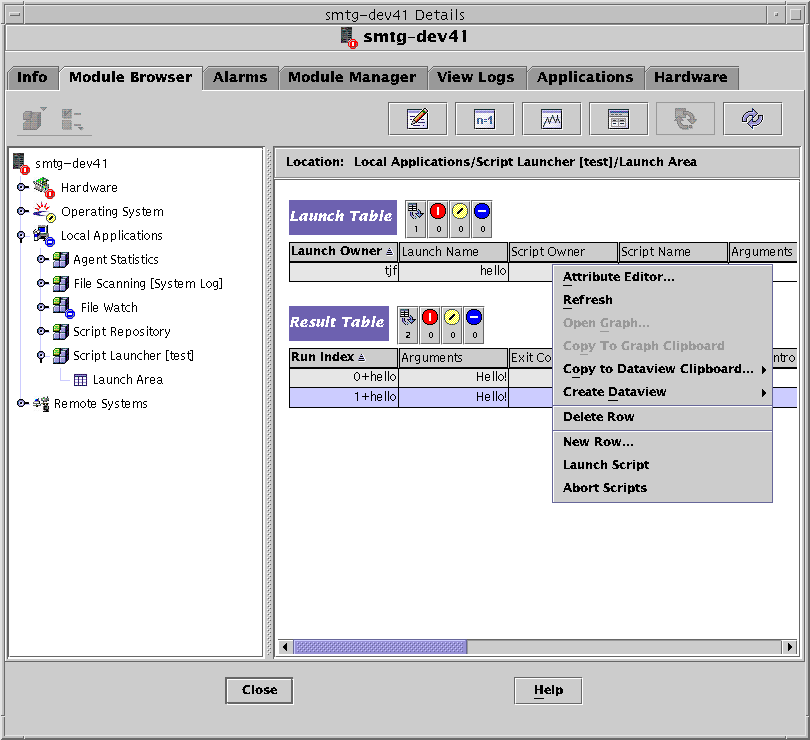
-
Choose New Row and provide all the required parameters.
The Script Owner and Script Name values point to the script that is started from this launch button.
 To Launch an Instance of a Script
To Launch an Instance of a Script
Steps
-
Access the Launch Table as described in To Access the Script Launcher Module.
-
Press mouse button 3 on the row displaying the desired script name.
-
Select Launch Script.
The script is launched.
 To Stop Scripts
To Stop Scripts
Steps
-
Access the Launch Table as described in To Access the Script Launcher Module.
-
Press mouse button 3 on the row displaying the script you want to stop.
A pop-up menu appears.
-
Choose Abort Scripts.
The script stops running.
- © 2010, Oracle Corporation and/or its affiliates
