 To Access the Script Repository Module
To Access the Script Repository Module
Steps
-
Load the module.
For more information on loading and unloading modules, see the Sun Management Center 3.6 User’s Guide. The Script Repository module is available under Local Applications in the Navigator window.
-
In the Browser window, double-click Local Applications.
The category expands.
-
Under Local Applications, double-click Script Repository.
The category expands.
-
Double-click the Script Information folder to view the Language Table and the Script Table.
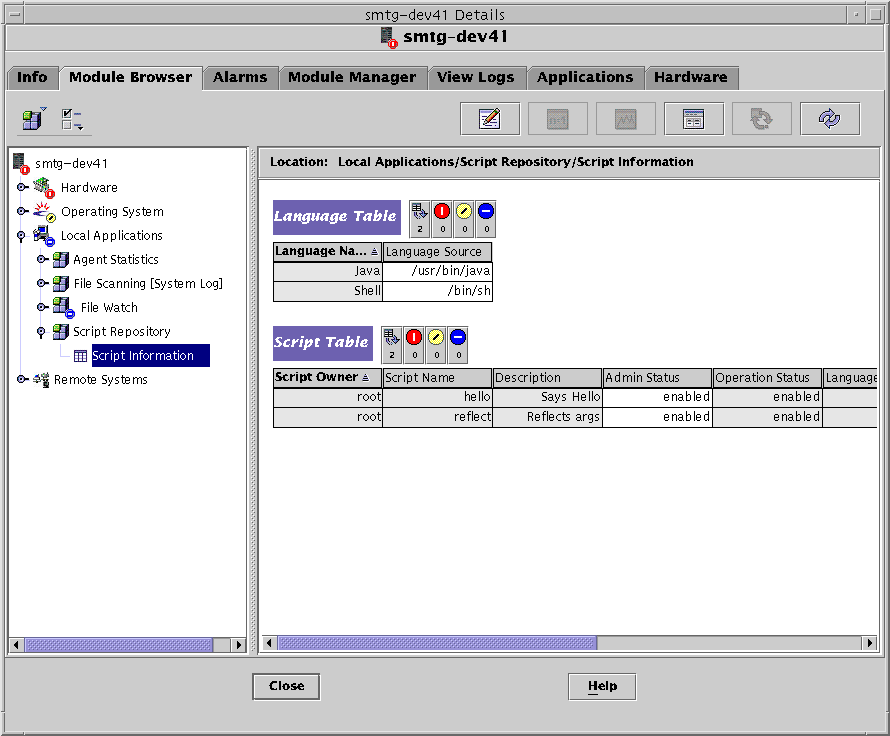
- © 2010, Oracle Corporation and/or its affiliates
