About Container Properties
The container has the following properties:
-
Name
-
Description (optional)
-
Project type
-
Project name that is associated with the container
-
The UNIX users and groups that are associated with the container application
-
The match expression, if one exists
The name you assign to a container is permanent and cannot be changed. The project name is likewise permanent. The other identifying information for the container can be changed.
The container is saved by the software and is available for repeated use until the container is deleted. The project is a container that has been associated with a host. A project is active when it has been associated with a host, and its resource reservations have been set.
Because multiple projects, with the same definition and resource reservations, can be active simultaneously on several different hosts, the container can conveniently manage projects across the data center. After the container has been saved, it can be used at any time to activate a project on any suitable host. Thus, the container can be used as a template for creating a new project.
The container acts as a template for multiple projects. The container stores the common properties of the projects in a central location. The common properties of the projects are the:
-
Project name.
-
The method by which the project determines which processes should be included in the project (for example, UNIX users and groups associated with the container or a match expression.)
Other properties, such as CPU share and memory limit, are specific to a host that the project is activated on. In Solaris Container Manager 3.6, this set of common properties, which is stored centrally, is called the container. When the container is activated on a specific host, it is instantiated as a Solaris project and is stored in /etc/project.
For example, a company wants to set up a container for its email applications. The common properties of the projects would be:
-
Project name: mail_services.
-
The method by which the project determines which processes should be included in the project would be a match expression containing “mozilla.”
When the container is activated on a specific host, the company instantiates the project and can now specify a resource pool, CPU shares, and memory limits.
Figure 3–1 Containers and Projects
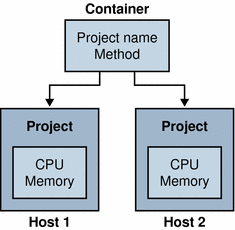
You can use a container to create multiple projects across zones and hosts. For example, if you use a single container to create three active projects on three different hosts, you have one container and three projects in that container. Changing the underlying information in the container changes all the projects that are based on that container.
The Project Creation wizard gives you the option to create a project that is activated on completion of all the steps. A container is created at the same time and its name is saved in the GUI. You also have the option to create just the container and activate the project at a later time with a wizard that guides you through the process.
For a container, you can perform the following tasks by using the GUI:
-
Create a new container
-
Create a new group
-
Move the container into and out of groups
-
Modify the properties
-
Create a new project on a host
-
Delete the container
For a project, you can perform the following tasks by using the GUI:
-
Create a new group
-
Move the project
-
Modify the properties
-
Change the resource reservations
-
Create a resource change job
-
Check the status of the processes running inside
-
Request a utilization report and export the data to a file
-
Deactivate or activate the project
-
Set an alarm
-
Delete the project
- © 2010, Oracle Corporation and/or its affiliates
