Chapter 1 Introduction to Alternate Pathing
This chapter describes the basic purpose of Alternate Pathing and provides an overview of Alternate Pathing concepts and terminology.
The Purpose of Alternate Pathing
Alternate Pathing (AP) supports high availability of I/O controllers--the hardware components that reside on system boards and enable the Sun Enterprise server to communicate with I/O devices such as disks and networks. With AP, each I/O device connects to two I/O controllers.
Figure 1-1 Alternately Pathed I/O Device
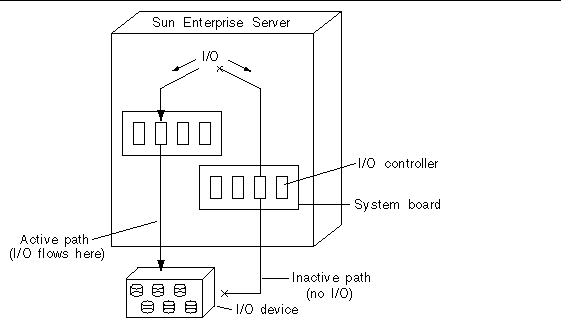
The I/O controllers are part of two separate electrical pathways to the I/O device, known as alternate paths. AP enables you to set up and use alternate paths on the Sun Enterprise servers.
There are two purposes for AP. Perhaps the most obvious purpose is to help protect against I/O controller failures. With AP, if one I/O controller fails, you can switch to the alternate controller.
Figure 1-2 Switching Paths After an I/O Controller Failure
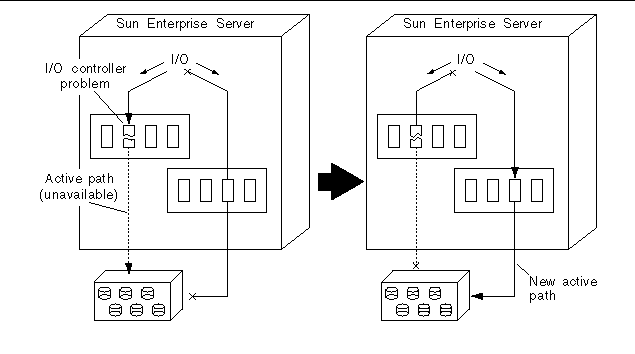
For disk controllers, this switch occurs automatically whenever a path failure is detected during normal operation. For network controllers, you must manually switch paths (using a single AP command).
The second purpose of AP is to support Dynamic Reconfiguration (DR). DR is used to logically attach and detach system boards from the operating system without having to halt and reboot. For example, with DR you can detach a board from the operating system, physically remove and service the board, and then re-insert the board and attach it to the operating system again. You can do all of this without halting the operating system or terminating any user applications.
If you want to detach a board that is connected to an I/O device, and if that I/O device is alternately pathed, you can first use AP to redirect the I/O flow to a controller on a different board. You can then use DR to detach the system board without interrupting the I/O flow. On the Sun Enterprise 10000 server, the switch occurs automatically during the DR operation (for both disk and network devices), assuming a viable alternate controller exists on another board. Figure 1-3 shows the relationship between AP and DR.
Figure 1-3 Switching Paths for a DR Detach Operation
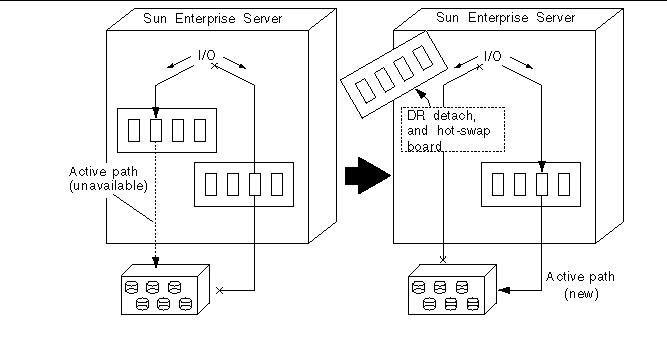
Basic Alternate Pathing Concepts
This section discusses basic AP concepts and introduces the terminology that is used throughout this chapter.
Physical Path
For the purposes of AP, an I/O device is either a disk or network. An I/O controller is the controller card for an I/O device. An I/O port is a connector on a controller card. (Usually there are two ports per controller card.) A device node is a path in the devices directory that is used to specify a physical device, for example, /dev/dsk/c0t0d1s0.
The term physical path refers to the electrical path from the host to a disk or network.
Figure 1-4 Physical Path
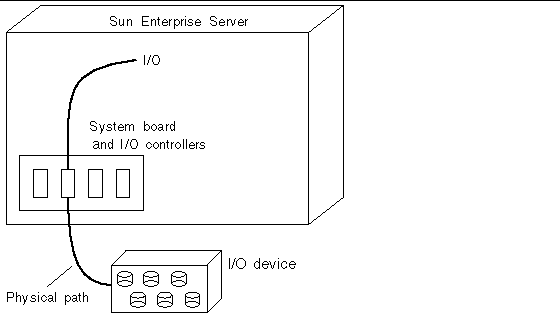
You reference a physical device via a device node, for example, /dev/dsk/c0t1d1s0.
Metadisk
A metadisk, as illustrated in Figure 1-5, is a construct that enables you to access a disk via either of two physical paths without having to reference either path explicitly within your scripts and programs. You reference a metadisk (in your scripts and programs) using an AP-specific device node such as /dev/ap/dsk/mc0t1d1s0. (See "Device Nodes for Metadisks" for more information.)
In Figure 1-5, an AP-specific device node is used to perform disk I/O, regardless of which pln port (pln2 or pln9) is currently handling I/O.
Figure 1-5 Metadisk Example
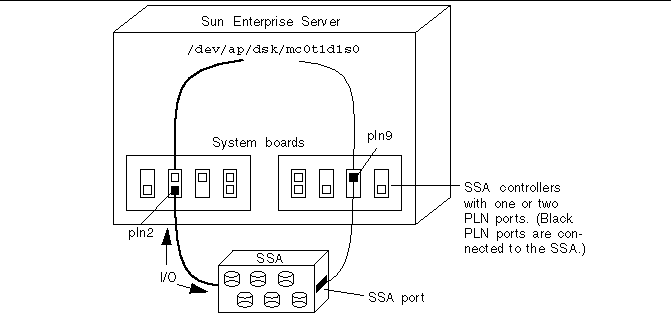
Metanetwork
A metanetwork, as illustrated in Figure 1-6, is a construct that enables you to access a network via either of two physical paths without having to reference either path explicitly within your scripts and programs. You reference a metanetwork (in your scripts and programs) using a metanetwork interface name such as mle1. (See "Metanetwork Interfaces" for more information.)
In Figure 1-6, mle1 is used to access a metanetwork, regardless of which controller (le1 or le6) is currently processing I/O for the metanetwork.
Figure 1-6 Metanetwork
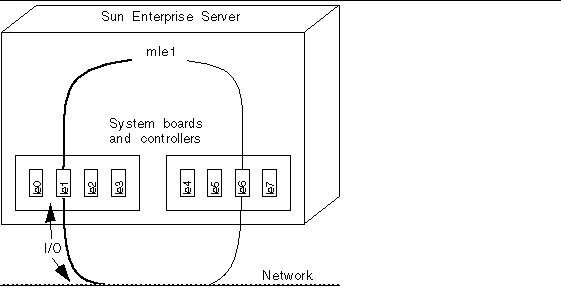
Disk Pathgroup
A disk pathgroup, as illustrated in Figure 1-7, consists of two physical paths leading to the same disk array. When a physical path is part of a pathgroup, it is called an alternate path. An alternate path to a disk can be uniquely identified by the pln port or sf port that the alternate path uses. Only one alternate path at a time handles disk I/O. The alternate path that is currently handling I/O is called the active alternate.
Note that whereas a metadisk provides a means for you to access a disk (in your scripts and programs), a disk pathgroup provides a means for you to manipulate the path to that disk (when you run AP commands). For example, to perform a switch operation (that is, change the active alternate from one alternate path to another), you reference a disk pathgroup within an apconfig(1M) command.
One of the alternate paths is designated as the primary path. The primary path is initially the active alternate. Although the active alternate changes when you perform a switch operation, the primary path remains constant. You reference a disk pathgroup by specifying the pln port (for example, pln1) or sf port (for example, sf1) that corresponds to the primary path. (For information about determining the pln or sf port name, see "Device Nodes for Metadisks".)
For example, Figure 1-7 shows the results of using the apconfig command to switch the active alternate of a disk pathgroup.
Figure 1-7 Disk Pathgroup
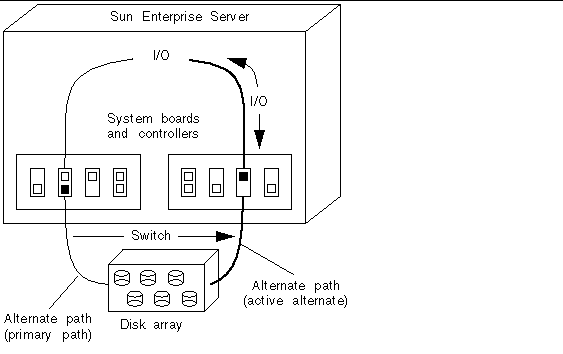
You reference a disk pathgroup (for example, to switch from one path to another) by specifying the primary path, for example, apconfig-P pln2-apln9.
Network Pathgroup
A network pathgroup, as illustrated in , consists of two network controllers connected to the same physical network. The terms alternate path, active alternate, primary path, and switch have basically the same meaning as they do for disk pathgroups.
To specify a network pathgroup, reference the corresponding metanetwork interface name, for example, mle1. (Metanetwork interface names are described in "Metanetwork Interfaces".) For example, shows the results of using the apconfig(1M) command to switch the active alternate of a network pathgroup.
Figure 1-8 Network Pathgroup
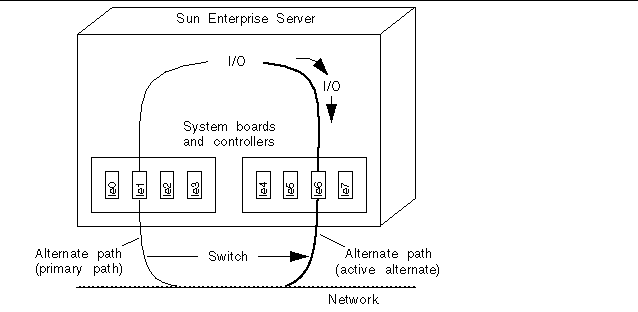
You reference a network pathgroup (for example, to switch from one path to another) by specifying the metanetwork interface, for example, apconfig -P mle1 -a le6.
Supported Devices and Software Versions
AP 2.0.1 supports Solaris 2.5.1 only.
AP supports SSAs attached to pln ports on SSA controllers, as well as Photons attached to sf ports. For a list of the network devices supported by AP, see the release notes for this product.
Example AP Configurations
Figure 1-9 shows how you can use AP to support an Ethernet network and a disk array.
Figure 1-9 Typical AP Configuration
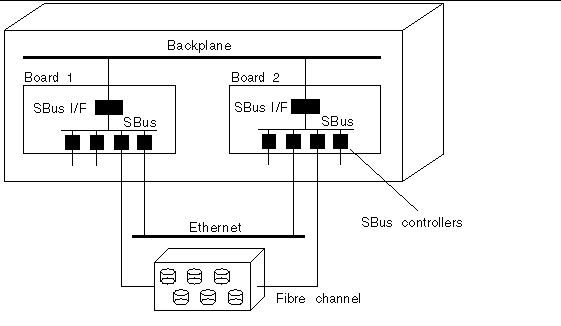
In this example, two network controllers--one each on Board 1 and Board 2--are connected to the same network. Similarly, two SSA controllers on the two boards are connected to the same SSA. In this situation, if Board 1 is detached with a DR Detach operation, AP can switch usage to Board 2 without interfering with any I/O operations that may be in progress.
AP is not equivalent to disk mirroring. Disk mirroring achieves data redundancy. AP achieves pathing redundancy. Disk mirroring and AP are complementary; you can use them together to achieve both data redundancy and pathing redundancy. To do this, you must configure your volume manager software (Sun Enterprise Volume Manager or Veritas Volume Manager) so that is uses the AP metadisk paths.
Figure 1-10 AP and Disk Mirroring
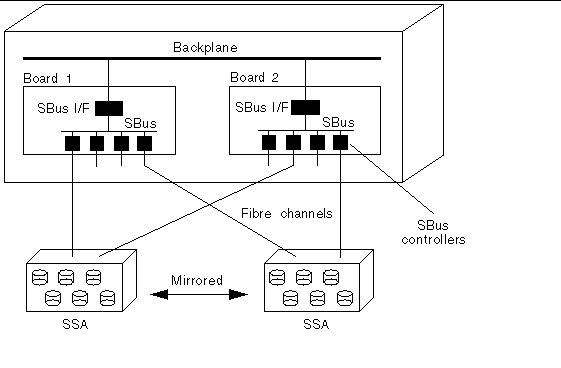
This type of configuration enables you to switch the paths used to implement the mirror from one board to another board, without disrupting the disk mirroring or any active I/O.
AP and Domains
The Sun Enterprise 10000 server supports Dynamic System Domains, or simply "domains."
AP cannot be used across two domains. For example, suppose a board contains a controller that is part of a pathgroup, and you move that board into a different domain using DR. (You can do this only if the alternate path on that board is not currently active.) In this case, you can no longer switch to the alternate path on that board.
- © 2010, Oracle Corporation and/or its affiliates
