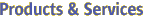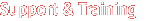|
|
|
| System Administration | flashupdate(1m) |
| | flashupdate - update the flash PROMs
located on the CPU boards, MaxCPU boards, and system controllers
(SC) |
SYNOPSIS
| | flashupdate -d domain_indicator -f path [-q|-v] [-y|-n] |
| | flashupdate -f path [-q|-v] [-y|-n ] location ... |
| |
flashupdate(1M) updates the flash PROMs (FPROMs) in the system controllers (SC), and the FPROMs in a domain's CPU and MaxCPU boards, given the board location.
To update the FPROMs in the system controller, you must log in to the SC you want to update, and specify the FPROM to be updated. (You cannot update one SC from the other SC.) Each FPROM has a specific image file associated with it:
FPROMs in CP1500-based SC's use the nSSCPOST.di image file.
FROMS in CP2140-based SC's use the oSSCPOST.di image file.
Once you have finished updating the SC FPROMs, you must shut down and reset the SC. See Resetting the SC After Updating the SC FPROMs in the EXAMPLES section. You do not need to reset the SC after updating CPU FPROMs.
Before you can update the CPU FPROMs, SMS must be running and the specified board must be powered on. This is not required for updating the SC FPROMs. If any of the domain's CPU or MaxCPU boards have the virtual keyswitch set to the secure position, the FPROM(s) are not updated.
flashupdate displays both the current FPROM and the flash image file information prior to any updates. You are prompted to update the FPROMs.
Note – No CLIs should be executed on a system board while flashupdate is running on that board. Wait until flashupdate completes before running any SMS commands involving that system board. |
| |
The following options are supported:
- -d domain_indicator
- Specifies the domain using one of the following:
domain_id - ID for a domain. Valid domain_ids are A-R and are not case sensitive.
domain_tag - Name assigned to a domain using addtag(1M).
- -f path
- Name of the flash image file.
The path argument specifies the name of the image file that is used to update the FPROM given in the location argument.
- -h
- Help. Displays usage descriptions. Note – Use alone. Any option specified in addition to -h is ignored.
- -n
- Automatically answers no to all prompts. Prompts are displayed unless used with the -q option.
- -q
- Quiet. Suppresses all messages to stdout including prompts.
When used alone, -q defaults to the -n option for all prompts.
When used with either the -y or the -n option, -q suppresses all user prompts and automatically answers with either 'y' or 'n' based on the option chosen.
- -v
- Verbose. Displays version information about the firmware. The information displayed is intended for internal use by Sun service personnel. Its format is private and subject to change.
- -y
- Automatically answers yes to all prompts. Prompts are displayed unless used with the -q option.
|
| |
The following operands are supported:
-
location
- FPROM location.
The FPROM location consists of board_loc/FPROM_id, separated by a forward slash.
The FPROM_id is specified only when you want to update a particular FPROM (FP0 or FP1) on a CPU board and the system controller (SC).
For example, the location, SB4/FP0, indicates the FPROM 0 on the CPU board in slot 4.
Sun Fire 12K and E20K:
SB(0...8)
IO(0...8)
Sun Fire 15K and E25K:
SB(0...17)
IO(0...17)
|
| |
Group Privileges Required
| |
You must have platform administrator or domain administrator privileges to run this command. If you have platform administrator privileges, all boards can be updated. For domain administrators, only boards that are active in the administrator's domain or available to the administrator's domain can be updated.
Refer to Chapter 2, "SMS Security Options and Administrative Privileges" in the System Management Services (SMS) 1.4.1 Administrator Guide for more information.
|
|
| | Example 1. Updating FPROM 0 in System Controller 0
| |
You must reset the SC after running this command.
| |
sc0:sms-user:> flashupdate -f /opt/SUNWSMS/firmware/SCOBPimg.di SC0/FP0
|
|
Example 2. Updating FPROM 1 in System Controller 0
| |
The first instance, which uses the nSSCPOST.di image, is for an SC with a CP1500 board. The second instance, which uses the oSSCPOST.di image, is for an SC with a CP2140 board. You must reset the SC after running this command.
| |
sc0:sms-user:> flashupdate -f /opt/SUNWSMS/firmware/nSSCPOST.di SC0/FP1
sc0:sms-user:> flashupdate -f /opt/SUNWSMS/firmware/oSSCPOST.di SC0/FP1
|
|
Example 3. Updating FPROM 0 in the System Controller 1
| |
You must reset the SC after running this command.
| |
sc1:sms-user:> flashupdate -f /opt/SUNWSMS/firmware/SCOBPimg.di SC1/FP0
|
|
Example 4. Updating Both FPROMs on CPU Board 0
| |
SMS must be running, and the SB0 board must be powered on.
| |
sc0:sms-user:> flashupdate -f /opt/SUNWSMS/hostobjs/sgcpu.flash SB0
Do you wish to update the FPROM (yes/no)? y
sc0:sms-user:>
|
|
Example 5. Updating FPROMs in Domain A
| |
SMS must be running, and the CPU boards in domain A must be powered on.
| |
sc0:sms-user:> flashupdate -d A -f /opt/SUNWSMS/hostobjs/sgcpu.flash
|
|
Example 6. Resetting the SC After Updating the SC FPROMs
| |
Switch to superuser and shut down the SC.
| |
sc0:# shutdown -y -g0 -i0
...[system messages]ok
|
In order for the new firmware to be enabled on your SC, you must now perform a reset of the SC. Type:
If this does not reset the SC, then you must perform a hard reset.
Physically locate your system controller within your Sun Fire high-end system cabinet, and depress the Abort button and then the Reset button on the SC board. Once the SC has been reset you should see OpenBoot PROM messages indicating that the new version of the firmware is loading. After the system successfully returns to the ok prompt, verify that the flash update worked by typing:
| |
Dropins for Flash device: /pci@1f,0/pci@1,1/ebus@1/flashprom@10,400000
------------------------------------------------------------------------
Dropin name Size Checksum Date Date Version Vendor
created flashed
------------------------------------------------------------------------
SSCOBP-dropins 90 c84e 11/13/2001 11/13/2001 1.2 SUNW,sscobp
....
....
|
Note the version number of the Dropins (1.2).
You can now boot your new installation of the Solaris software. Type:
Log in as a platform administrate and type:
| |
sc0:sms-user:> flashupdate -f /opt/SUNWSMS/firmware/SCOBPimg.di SC0/FP0
Current SC FPROM Information
============================
SC at SC0, FPROM 0:
Name: SSCOBP-dropins,
Version: 1.2
Size: 144,
Check Sum: 51278
Date Flashed: 11/13/01
Date Created: 11/13/01
Do you wish to update the SC User FPROM (yes/no)? n
sc0:sms-user:>
|
Compare version numbers. If they are the same, flashupdate was successful.
|
|
| |
The following exit values are returned:
-
0
- Successful completion.
- >0
- An error occurred.
|
| |
The following files are used by this command:
-
/opt/SUNWSMS/firmware/SCOBPimg.di
- Used to update the FPROM 0 on the SC.
-
/opt/SUNWSMS/firmware/nSSCPOST.di/opt/SUNWSMS/firmware/oSSCPOST.di
- Used to update the FPROM 1 on the CP1500 SC.
Used to update the FPROM1 on the CP2140 SC.
-
/opt/SUNWSMS/hostobjs/sgcpu.flash
- Used to update the FPROMs on the CPU and MaxCPU boards.
|
| |
See attributes(5) for descriptions of the following attributes.
| Attribute Types | Attribute Values |
| Interface stability | Evolving |
| Availability | SUNWSMSop |
|
| SMS 1.4.1 | Go To Top | Last Changed 23 January 2004 |
Company Info
|
Contact
|
Copyright 2004 Sun Microsystems, Inc., 4150 Network Circle, Santa Clara, CA 95054 USA. All rights reserved.
|