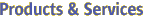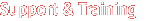|
|
|
| System Administration | resetsc(1m) |
| | resetsc - reset the other system
controller (SC) |
SYNOPSIS
| |
resetsc(1M) resets the other SC. This might typically be done after failover. This command either runs from the main SC and resets the spare or runs from the spare and resets the main. An SC cannot reset itself. If the SC chosen is not powered on, resetsc prompts the user to power it on. If the chosen SC does not power on, resetsc terminates and returns an error.
|
| |
The following options are supported:
- -h
- Help. Displays usage descriptions. Note – Use alone. Any option specified in addition to -h is ignored.
- -n
- Automatically answers no to all prompts. Prompts are displayed unless used with the -q option.
- -q
- Quiet. Suppresses all messages to stdout including prompts.
When used alone -q defaults to the -n option for all prompts.
When used with either the -y or the -n option, -q suppresses all user prompts and automatically answers with either 'y' or 'n' based on the option chosen.
- -y
- Automatically answers yes to all prompts. Prompts are displayed unless used with the -q option.
|
| |
Group Privileges Required
| |
You must have platform administrator privileges to run this command.
Refer to Chapter 2, "SMS Security Options and Administrative Privileges" in the System Management Services (SMS) 1.4.1 Administrator Guide for more information.
|
|
| | Example 1. Resetting the Other SC Using Prompts
| |
| |
sc0:sms-user:> resetsc
About to reset other SC.
Are you sure you want to continue? (y or [n])
|
|
Example 2. Resetting the Other SC When the Other SC Is Powered Off
| |
| |
sc0:sms-user:> resetsc
The other SC is not powered on.
Do you want to try to power it on? (y or [n])
|
|
Example 3. Resetting the Other SC Answering Yes to All Prompts
| |
| |
sc0:sms-user:> resetsc -y
About to reset other SC.
Are you sure you want to continue? [y]
|
|
Example 4. Resetting the Other SC Suppressing All Prompts
| |
| |
sc0:sms-user:> resetsc -q
|
|
|
| |
The following exit values are returned:
-
0
- Successful completion.
-
1
- The user has invalid permission.
-
2
- Memory allocation failed.
-
3
- Cannot determine other SC's presence.
-
4
- Other SC is not present.
-
5
- Cannot determine power state of other SC.
-
6
- Unable to power on other SC.
-
7
- Unable to reset other SC.
-
8
- Flag registration failed.
-
9
- Invalid command-line argument.
|
| |
See attributes(5) for descriptions of the following attributes.
| Attribute Types | Attribute Values |
| Availability | SUNWSMSop |
|
| SMS 1.4.1 | Go To Top | Last Changed 19 September 2003 |
Company Info
|
Contact
|
Copyright 2004 Sun Microsystems, Inc., 4150 Network Circle, Santa Clara, CA 95054 USA. All rights reserved.
|