RAID-0 (Stripe) Volume
A RAID-0 (stripe) volume is a volume that arranges data across one or more components. Striping alternates equally-sized segments of data across two or more components, forming one logical storage unit. These segments are interleaved round-robin so that the combined space is made alternately from each component, in effect, shuffled like a deck of cards.
Note –
To increase the capacity of a stripe volume , you need to build a concatenated stripe volume. See RAID-0 (Concatenated Stripe) Volume.
Striping enables multiple controllers to access data at the same time, which is also called parallel access. Parallel access can increase I/O throughput because all disks in the volume are busy most of the time servicing I/O requests.
An existing file system cannot be converted directly to a stripe. To place an existing file system on a stripe volume , you must back up the file system, create the volume, then restore the file system to the stripe volume.
Interlace Values for a RAID–0 (Stripe) Volume
An interlace is the size, in Kbytes, Mbytes, or blocks, of the logical data segments on a stripe volume. Depending on the application, different interlace values can increase performance for your configuration. The performance increase comes from having several disk arms managing I/O requests. When the I/O request is larger than the interlace size, you might get better performance.
Note –
RAID-5 volumes also use an interlace value. See Overview of RAID-5 Volumes for more information.
When you create a stripe volume, you can set the interlace value or use the Solaris Volume Manager default interlace value of 512 Kbytes. Once you have created the stripe volume, you cannot change the interlace value. However, you could back up the data on it, delete the stripe volume, create a new stripe volume with a new interlace value, and then restore the data.
Scenario—RAID-0 (Stripe) Volume
Figure 8–1 shows a stripe volume that is built from three components (slices). It also illustrates how data is written onto the volume components according to the interlace size and using the round-robin technique.
When Solaris Volume Manager writes data onto the components of a stripe volume, it writes data blocks of the interlace width to Disk A (interlace 1), Disk B (interlace 2), and Disk C (interlace 3). Solaris Volume Manager then repeats the pattern writing to Disk A (interlace 4), Disk B (interlace 5), Disk C (interlace 6), and so forth.
The interlace value sets the size of each time data is written to a slice. The total capacity of the stripe volume equals the number of components multiplied by the size of the smallest component. (If each slice in the following example were 2 Gbytes, the volume would equal 6 Gbytes.)
Figure 8–1 RAID-0 (Stripe) Volume Example
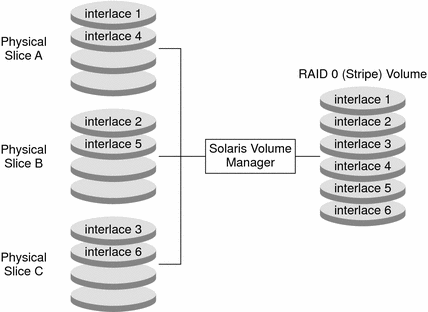
- © 2010, Oracle Corporation and/or its affiliates
