DHCP Manager Window
The DHCP Manager window's appearance depends on how the DHCP server is configured on the system on which DHCP Manager is running.
DHCP Manager uses a tab-based window when the system is configured as a DHCP server. You select a tab for the type of information you want to work with. DHCP Manager features the following tabs:
-
Addressestab – Lists all networks and IP addresses placed under DHCP management. From the Addresses tab, you can work with networks and IP addresses. You can add or delete items individually or in blocks. You can also modify the properties of individual networks or IP addresses or simultaneously make the same property modifications for a block of addresses. When you start DHCP Manager, the Addresses tab opens first.
-
Macros tab – Lists all available macros in the DHCP configuration table (dhcptab) and the options contained within the macros. From the Macros tab, you can create or delete macros. You can also modify macros by adding options and providing values for the options.
-
Options tab – Lists all options that have been defined for this DHCP server. Options that are listed on this tab are not the standard options defined in the DHCP protocol. The options are extensions to the standard options, and have a class of Extended, Vendor, or Site. Standard options cannot be changed in any way so those options are not listed here.
The following figure shows how the DHCP Manager window might look when you start DHCP Manager on a DHCP server.
Figure 14–1 DHCP Manager on a DHCP Server System
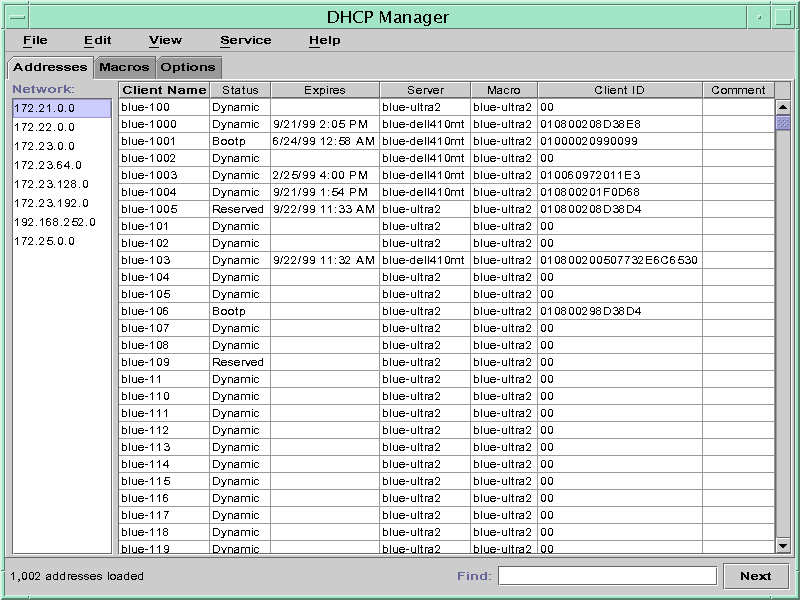
When the server is configured as a BOOTP relay agent, the DHCP Manager window does not show these tabs. The BOOTP relay agent does not need the same information. You can only modify the BOOTP relay agent's properties and stop or start the DHCP daemon with DHCP Manager. The following figure shows how DHCP Manager might look on a system that is configured as a BOOTP relay agent.
Figure 14–2 DHCP Manager on a BOOTP Relay Agent
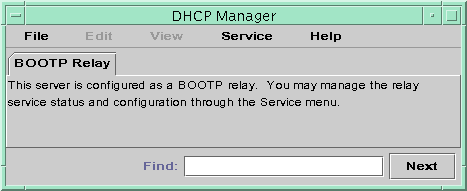
- © 2010, Oracle Corporation and/or its affiliates
