Deleting IP Addresses From the DHCP Service
You should delete IP addresses from the DHCP network tables if you no longer want the address to be managed by DHCP. You can use the pntadm -D command or DHCP Manager's Delete Address dialog box.
The following figure shows the Delete Address dialog box.
Figure 14–12 Delete Address Dialog Box in DHCP Manager
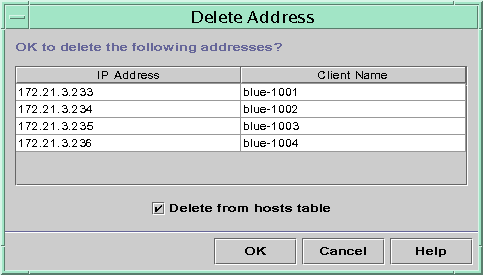
- © 2010, Oracle Corporation and/or its affiliates
