 How to Start the SEAM Tool
How to Start the SEAM Tool
-
Start the SEAM Tool by using the gkadmin command.
$ /usr/sbin/gkadmin
The SEAM Administration Login window is displayed.
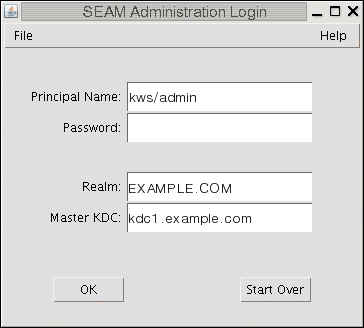
-
If you don't want to use the default values, specify new default values.
The window automatically fills in with default values. The default principal name is determined by taking your current identity from the USER environment variable and appending /admin to it (username/admin). The default Realm and Master KDC fields are selected from the /etc/krb5/krb5.conf file. If you ever want to retrieve the default values, click Start Over.
Note –The administration operations that each Principal Name can perform are dictated by the Kerberos ACL file, /etc/krb5/kadm5.acl. For information about limited privileges, see Using the SEAM Tool With Limited Kerberos Administration Privileges.
-
Type a password for the specified principal name.
-
Click OK.
A window showing all of the principals is displayed.
- © 2010, Oracle Corporation and/or its affiliates
