Initializing the Development Environment
Before you can use the Web application development environment, you must initialize the environment for your login. Every new user logged into the system must initialize their own environment.
Note –
To use the Web Stack Admin user interface options, you must login to the GNOME desktop.
To initialize your Web application development environment, click on the Launch menu, and select All Applications > Developer Tools > Web Stack Admin > Initialize.
Figure 2–1 Initializing the development environment
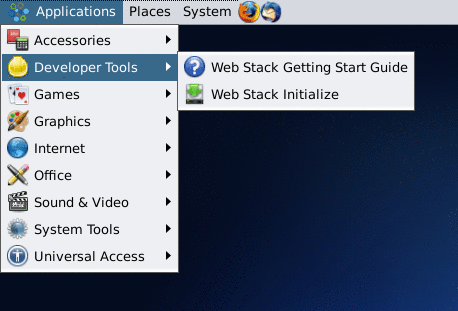
Note –
Changes to the Web Stack Admin options affects all users on the system.
For more information about customizing the Web Stack Admin components, see Customizing Web Stack Components.
- © 2010, Oracle Corporation and/or its affiliates
