

The Sun EnterpriseTM 420R server requires the SolarisTM 2.6 Hardware: 5/98 operating environment, or the Solaris 7 Hardware: 8/99 operating environment, or a later compatible release.
These product notes contain important information about installation, features, and known system limitations that arrived too late for publication in other documents. These product notes pertain to the Sun Enterprise 420R server.
You must install the software patch 105580-13 or later if you are running the Solaris 2.6 Hardware: 5/98 operating environment. This patch is required for disk hot-plug operation. The hot-plug feature of the system's internal disk drives permits the removal and installation of drives while the system is operational.
You can download the patch from the SunSolve OnlineTM Public Patch Page Access web site:
http://sunsolve.sun.com
Click on Patches and follow the links for Solaris 2.6. If you have any questions, contact your Sun MicrosystemsTM sales or service representative for assistance in downloading the patch.
Solaris 2.5.1 Hardware: 11/97 operating environment is supported on the Sun Enterprise 420R server.
In order to install Solaris 2.5.1 Hardware: 11/97 software on your Sun Enterprise 420R server, you must first use the Operating Environment Installation CD that ships with these servers. This CD contains necessary kernel patches required to successfully boot and install Solaris 2.5.1 Hardware: 11/97 and Solaris 2.6 software.
The Operating Environment Installation CD does not provide the Solaris 2.5.1 software. You need to purchase the media kit for this operating environment software.
If you already have the Solaris 2.5.1 Hardware: 11/97 software on an install server, then you must run the Operating Environment Installation CD on this install server first before any Sun Enterprise 420R servers can boot successfully over the net.
Use the following table to determine if you need to use the Operating Environment Installation CD that ships with your server.
Operating Environment
450-MHz Clock Speed: Installation CD Required?
Solaris 2.5.1
Yes
Solaris 2.6
Yes
Solaris 7
No
For more information on installing Solaris software for your Sun Enterprise 420R server, consult the Owner's Guide that ships with your server on the documentation CD.
Caution -A Sun Token Ring PCI card, optional component (x-option) X1039 or X1154, will not function properly if you install it in PCI slot number 4 in a Sun Enterprise 420R server.
If you want to use a Sun Token Ring PCI card in a Sun Enterprise 420R server, you must install it in PCI slots 3, 2, or 1.
The illustration showing memory bank locations on the memory riser assembly is incorrect in Chapter 7 in the " DIMM Failure" section of the Sun Enterprise 420R Server Owner's Guide.
The correct memory bank locations on the memory riser assembly are shown in the Sun Enterprise 420R Server Service Manual.
For your convenience, the correct locations are shown below. All manuals correctly show the main logic board memory bank locations.
If you populate the memory banks following the incorrect illustration, the system will not be able to recognize any additional memory beyond the base configuration. In addition, you may not get any system memory interleaving. You may also not be able to diagnose system memory problems accurately.
The illustration below correctly identifies the Sun Enterprise 420R server memory riser assembly bank locations.
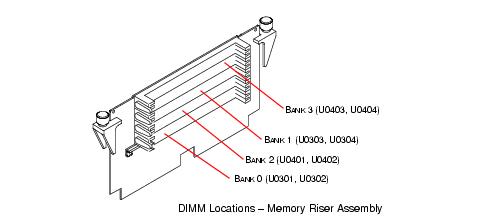
The Sun Enterprise 420R server only supports SunTM standard 200-pin, 5-volt, 60nanosecond memory modules of 64- and 256-Mbyte capacity. The system's main logic board provides 16 slots for high-capacity dual inline memory modules (DIMMs). Total main memory is expandable up to 4 Gbytes.
The part number for the 64-Mbyte Memory Module (DIMM) in Appendix D, " Illustrated Parts Breakdown," of the Sun Enterprise 420R Server Service Manual is incorrect. The correct part number for the 64-Mbyte DIMM is 501-5691.
Use Sun order number X7043-A when ordering this part (501-5691).
Add one more procedure to the procedures for installing and replacing the main logic board in the Sun Enterprise 420R Server Service Manual.
In the " Before You Begin" section in " Removing the Main Logic Board," use the procedure for " Removing the Fan Tray Assembly" before the " Removing the Air Guide." When replacing the main logic board, use the procedure for " Replacing the Fan Tray Assembly" after the " Replacing the Air Guide" procedure.
The Sun Enterprise 420R server firmware displays PCI slot logical addresses during a system reset. The relationship between each logical address displayed and its corresponding physical slot number is listed in the following table.
A PCI card that has more than one I/O port displays each port as a separate line in the device list.
The Sun Enterprise 420R server supports the Sun StorEdge SRC/P Intelligent SCSI RAID ControllerTM option for external RAID arrays. The SRC/P Controller is a host-based, three-channel UltraSCSI RAID controller card with a 64-bit PCI system interface and a dedicated processor. Two 2m external cables are supplied with the controller for connection to Sun StorEdgeTM MultiPack units.
The SRC/P Controller can be installed in any 64-bit PCI slot. Install the SRC/P Controller just as you would any other PCI card. The Sun Enterprise 420R server supports a maximum of three SRC/P Controller cards. See the Sun Enterprise 420R Server Service Manual and the Sun StorEdge SRC/P Intelligent SCSI RAID Controller Installation Guide for instructions.
For information about the features and functionality provided by the SRC/P Controller and for RAID configuration information, see the Sun StorEdge SRC/P Intelligent SCSI RAID Controller User's Guide.
The following internal components may be transferred from another system to your Sun Enterprise 420R server. For installation instructions and important configuration requirements, see the Sun Enterprise 420R Server Owner's Guide and the Sun Enterprise 420R Server Service Manual.
The environmental specifications in Appendix B of the Sun Enterprise 420R Server Service Manual and the Sun Enterprise 420R Server Owner's Guide are incorrect.
The correct environmental specifications are listed in the table below.
