N1 System Manager Site Preparation Task Flow
The following diagram illustrates the sequence of the high-level tasks for site planning, installation and configuration of the Sun N1 System Manager software.
Figure 2–1 N1 System Manager Site Preparation Task Flow
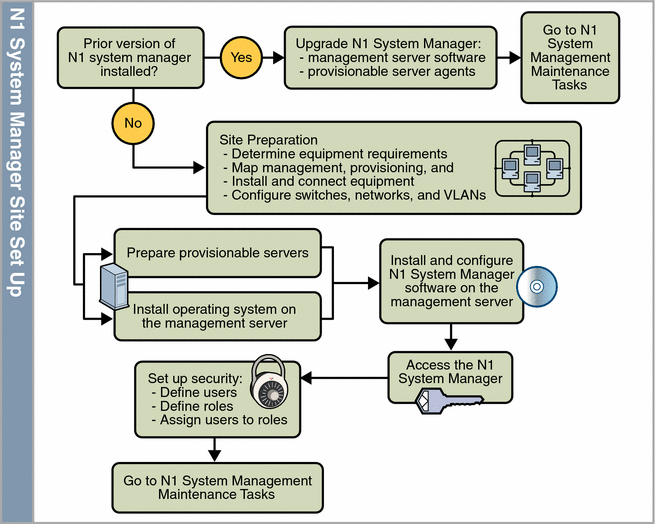
If you have not installed the N1 System Manager software on your management server, read the following sections. Each section summarizes each site preparation task in sequence, and includes links to the applicable manuals and procedures for each.
If a previous version of N1 System Manager is installed, upgrade the existing version of N1 System Manager to the latest version as described in Chapter 2, Upgrading the Sun N1 System Manager Software and Provisionable Server Management Agents, in Sun N1 System Manager 1.2 Installation and Configuration Guide. The upgrade process preserves your N1 System Manager configuration, and provides tools to upgrade your provisionable server management agents to the latest release.
- © 2010, Oracle Corporation and/or its affiliates
