Replacing the Media Tray Fan
The media tray contains one fan. To replace this fan:
-
Remove the left side panel.
See Chapter 12, Preparing for Service, for instructions.
-
Remove the side cover (Figure E-4) from the media tray.
Remove seven screws from the cover to reach the fan.
Note -It is not necessary to remove the media tray from the cabinet.
Figure E-4 Replacing the Fan in the Media Tray in the Enterprise 6500/5500 Systems
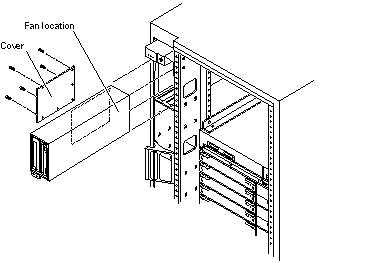
-
Pull the power cable off the fan.
-
Remove the four screws from the fan and replace the fan.
-
Reverse steps 1 through 3 to complete the procedure.
- © 2010, Oracle Corporation and/or its affiliates
