Editing the Modem Database File (modems)
The modem database file (by default, /etc/opt/SUNWconn/ppp/modems) contains a description of the modems recognized by Solstice PPP, including the AT commands used by Solstice PPP and the pppsetmod(1M) command to initialize the modems for incoming and outgoing connections.
A list of the modems with which the current version of Solstice PPP has been tested is contained in the Solstice PPP 3.0.1 Installation Guide and Release Notes, which accompanies this product. Configuration information for these modems is contained in the modem database file /etc/opt/SUNWconn/ppp/modems.
The pppsetmod(1M)command scans the contents of the modem configuration file and sends the appropriate AT command to initialize the modems for a server configuration--that is, to wait for incoming calls. Modems used in a client configuration are initialized by the link manager each time a call is initiated.
By default, the modem is reset to a default mode each time it is switched off and back on again. You can also save the configuration to the modem, so that it is reinitialized in server mode when it is switched back on.
To initialize the modem, without saving the configuration, type:
prompt# /usr/bin/pppsetmod |
To initialize a modem, and save the configuration, type:
prompt# /usr/bin/pppsetmod --s |
You can modify the modems database file to add configuration information for your own modems, if they are not supported already. Refer to the documentation that you received from the manufacturer for details of the AT commands used to configure your modem.
For outgoing (client) connections, you must enable:
For incoming (server) connections, you must enable:
To add a new modem definition to the modem configuration file:
-
Edit the standard modem list to add a pointer to the command definition for your modem.
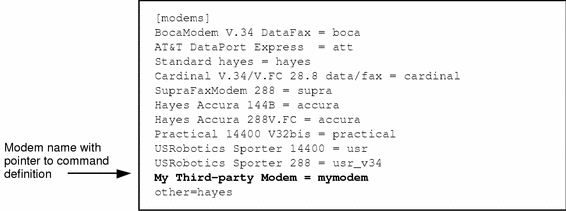
-
Add a command definition for your modem, including an init command (for outgoing connections), a reset command, and a server command (for incoming connections).
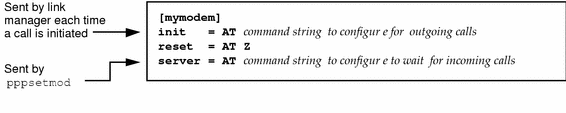
Note that some short buffer modems, such as the USRobotics Sporter 288, accept a restricted number of characters in each AT command. The commands can be concatenated as follows:
server = AT command1 AT command2 AT command3 ... AT commandN
- © 2010, Oracle Corporation and/or its affiliates
