JavaStation Hardware
JavaStation systems are available in two distinct models as shown in the figure below. The first-generation "brick" model (left) is recognized by its rectangular shape. The newer "tower" (right) sits vertically on the desktop and features a striking, swept profile.
Figure 1-2 JavaStation Systems from Sun
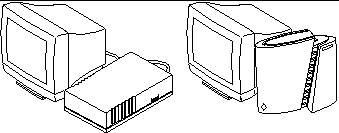
Brick Model
The first-generation brick model JavaStation computer includes the following features:
-
microSPARC-II - The brick model JavaStation computer is equipped with a 100 MHz microSPARC-II processor.
-
Scalable memory - The brick model includes 8-64 Mbytes DRAM (64-bit memory bus) and a PC-compatible memory system comprising four SIMM slots (2 logical banks, 2 SIMMs per bank). Memory size can be increased by installing 4-Mbyte or 16-Mbyte SIMMs in the slots.
-
Device connectors - Connectors for a PS2 mouse, a PS2 keyboard, and a 14-inch or 17-inch monitor are included.
-
Serial port - A serial port enables local printing to a PostScript(TM) or PCL5 printer.
-
Power switch - The brick model includes a continuous contact, long life industrial grade rocker switch for power cycling. The power switch is located at the rear of the unit.
Tower Model
The second-generation tower model JavaStation computer includes the following enhancements to the original model:
-
microSPARC-IIep processor - The microSPARC-IIep uses less power and generates less heat than the microSPARC-II, eliminating the need for an internal fan.
-
Flash RAM and PPP support - Tower JavaStation computers come optionally equipped with onboard nonvolatile flash random-access memory (RAM). This flash memory can be used to store the JavaStation computer's operating system (JavaOS), enabling faster booting and wide-area network (WAN) applications for the JavaStation. In a typical scenario, a JavaStation computer would boot JavaOS from its flash RAM and then access the network over a low-bandwidth dialup Point-to-Point Protocol (PPP) connection.
-
Autosensing 10/100Base-T networking - Tower JavaStation computers also integrate full autosensing 10/100Base-T Ethernet.
-
Standby switch - A soft touch press-on-press-off standby switch cycles JavaStation power and provides audio and tactile feedback.
JavaStation Model Comparison
As shown in the table below, the first-generation "brick" JavaStation computer must download JavaOS from a boot server over Ethernet. These computers are appropriate for local-area network (LAN) deployment where 10Base-T Ethernet networking is available.
The second generation "tower" JavaStation computers are ideal for remote or Wide Area Network (WAN) environments in addition to local 10Base-T and 100Base-T LAN environments. The integrated flash RAM enables these JavaStation computers to be installed remotely and deployed across a WAN or corporate extranet.
Table 1-1 JavaStation Comparison for LAN and WAN Environments|
Category |
Brick Model JavaStation |
Tower Model JavaStation |
|---|---|---|
|
Target Environment |
LAN |
|
|
Booting |
Network boot |
|
|
Networking |
10Base-T |
|
- © 2010, Oracle Corporation and/or its affiliates
