Chapter 8 JavaStation PPP-Modem Dialup
This chapter describes how to set up JavaStation computers to boot over a modem connection.
PPP-Modem Overview
Tower model computers contain enough flash random-access memory (RAM) to hold a bootable copy of the JavaOS binary file. On these JavaStation models, support for Point-to-Point Protocol (PPP) and a modem dialer is included to enable the JavaStation computers to be deployed in a wide-area network (WAN) environment. PPP is not supported on brick model JavaStation computers because they have no flash RAM and must download the JavaOS software across the network each time they boot.
PPP-Modem Requirements
In order for the JavaStation computer to boot over PPP, the following must be true:
-
A valid copy of the JavaOS image must exist in flash RAM.
-
The user application must be statically linked to the JavaOS image (see Chapter 6, Statically Linking an Application to the JavaOS Image ).
-
The JavaStation computer's Ethernet connection must be disconnected.
-
An external serial modem must be configured.
As the JavaStation computer boots, it checks to see if it has a valid copy of the JavaOS image in its flash RAM and then checks to see if an Ethernet cable is present. If the JavaOS image in flash RAM is valid and no Ethernet cable is plugged into the system, the JavaStation computer will open a dialog window enabling the user to initiate the dialup/PPP process.
Figure 8-1 JavaOS PPP Dialer Window
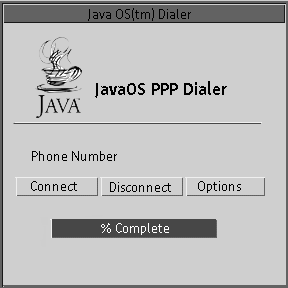
The JavaStation user can open several windows from the PPP Dialer Window to set up the PPP configuration. The entire set of windows is described in Appendix A, JavaStation User Setup Forms.
Once a connection has been made and the JavaStation computer is configured as a PPP client, operation proceeds as if the JavaStation computer were configured on a local area network. The JavaOS software leases an IP address and (potentially) downloads a Java user application over the PPP connection.
- © 2010, Oracle Corporation and/or its affiliates
