Supporting Solaris Update Clusters
Sun publishes Update Clusters, which are bundles of updates, provided for a single installation. Without Sun Update Connection – Enterprise, most UNIX administrators plan for downtime to install Update Clusters, because some of the updates require single-user mode. Some administrators research the contents of a cluster, and install only those updates that are not already installed.
With Sun Update Connection – Enterprise, you can install Update Clusters while the hosts are still up, and you can let Sun Update Connection – Enterprise do the research and decide what needs to be installed.
The previous section explained how to set overrides to Sun recommendations for restarting, which includes single-user installations and reconfigurations. In general, do not use the overrides unless you are prepared to take responsibility for the results. However, when deploying Update Clusters, the most efficient method is to turn on all of the overrides.
Sun releases Update Clusters, as required, to add updates to the cluster. Theconsole includes a Clusters category, which contains the latest Update Clusters.
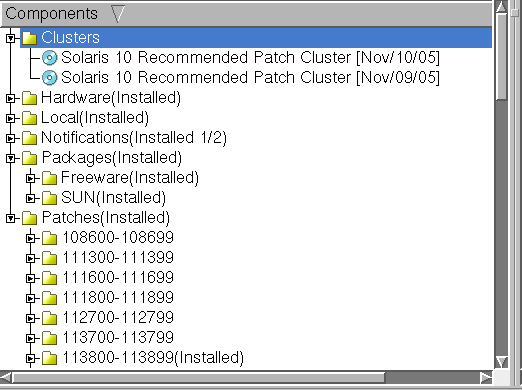
You can create a profile which deploys the relevant Update Clusters and checks them for new updates on a schedule. See the Sun Update Connection – Enterprise 1.0 User's Guide for instructions on creating profiles and on scheduling profiles.
If you schedule a profile for the installation of an Update Cluster, the deployment is not actually done unless it is needed. Sun Update Connection – Enterprise determines if the selected hosts already have the most recent cluster updates. If so, the profile job ends successfully, with nothing done. If one or more updates are added to the cluster, Sun Update Connection – Enterprise installs them on your hosts. All of this takes place in the background with no down-time.
Withdrawn Updates in Clusters
When Sun publishes an Update Cluster on http://www.sun.com, only the latest version is published. This is the recommended cluster to install.
If a job to install an updatecluster is marked as failed, the job might include a withdrawn update. To troubleshoot the job, determine if the cluster includes updates that Sun withdrew. Withdrawn updates cannot be maintained by Sun Update Connection – Enterprise, because they are not maintained by Sun. If a cluster includes a withdrawn update, the cluster cannot be installed.
In some cases, an update is withdrawn just minutes after a cluster is published. For this reason, check the cluster for withdrawn updates before attempting to install the cluster.
If the latest cluster published by Sun has a withdrawn update, wait for the next publication.
 To Check a Cluster for Withdrawn Updates
To Check a Cluster for Withdrawn Updates
Before You Begin
Ensure that the Inventory panel of the main window is available by selecting View, then selecting Inventory.
- © 2010, Oracle Corporation and/or its affiliates
