Editing the Configuration File
The Sun Update Connection – Enterprise server and the DM are installed with the ezInstaller program.
You can change the configuration of each Sun Update Connection – Enterprise component by editing the .uce.rc file.
Do not change the uce.rc file. If you want to make a change, make it in the override .uce.rc file (notice the dot in the override filename). Sun cannot accept responsibility for results if you change the default uce.rc file.
Configure the Sun Update Connection – Enterprise Server to the Public Server
The Sun Update Connection – Enterprise server is directed to the public server with parameters seen in /usr/local/uce/server/cgi-bin/.uce.rc file:
( server_name , "knowledge.aduva.com" ) ( server_port , 443 )
Do not change the values of these parameters in either of the rc files. The default value of server_name is the name of the public server, other values do not work. Likewise, server_port 443 is the only value that allows Sun Update Connection – Enterprise to operate correctly.
The Sun Update Connection – Enterprise server is the only Sun Update Connection – Enterprise component that communicates over the Internet (to the public server). The server uses secure HTTPS on port 443.
Web Proxy and Firewall Connection Parameters
A standard architecture on the local site contains a firewall and, in some cases, a web proxy.
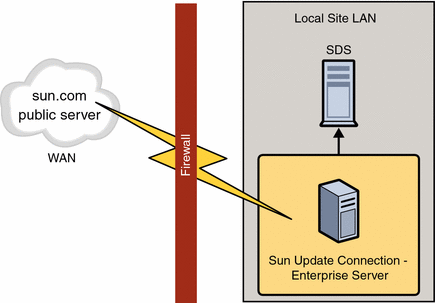
If the Sun Update Connection – Enterprise server is separated from the Internet by a web proxy, configure the connection parameters of the /usr/local/uce/server/cgi-bin/.uce.rc file.
Use one of the following methods to configure the connection parameters:
-
If your Internet security is in place before you install Sun Update Connection – Enterprise with the ezInstaller command, the following message is displayed:
Failed to connect to Universal Server. If you have a web proxy, configuring it might solve this problem. Would you like to setup proxy settings?
To setup your proxy settings, type Y and answer the questions to configure your web proxy. When completed, your web proxy parameters are automatically copied to the .uce.rc file and the local values are inserted.
-
If your Internet security was set up or changed after installation, copy the parameters from the Sun Update Connection – Enterprise server uce.rc file to the .uce.rc file and change the values for the local environment.
If you require Web proxy authentication, you might have to create the /etc/server/.proxyauth. The .proxyauth file contains the following line:
username:password
The following are the web proxy parameters:
( all ) ( proxy_server_name , "your_proxy" ); - hostname of web proxy ( all ) ( proxy_server_port , 8080 ); - open port of web proxy ( all ) ( proxy_user_name , "your_authentication_username" ); - username for authentication ( all ) ( proxy_user_password , "your_authentication_password" ); - password for authentication
Verify that the proxy.conf file is in the /etc/server/ directory. Web proxy authentication is optional. If you use authentication, the .proxyauth file must also be in the /etc/server/ directory.
- © 2010, Oracle Corporation and/or its affiliates
