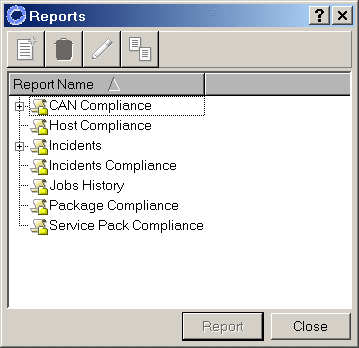Generating Reports
When you open the Reports window, there is a list of types of reports. You select the type that you want, fill in the criteria options, and then decide whether you want to generate the report immediately, or save the criteria as a report template.
 To Access Reports
To Access Reports
-
Do one of the following:
-
Select one of the report types.
-
From the tool bar of the Reports window, click the New button.
A Report Editor window opens where you choose the criteria to create the new report. Each report type opens a different Report Editor window.
-
Type a unique name for the new report and an optional, free-text description.
-
Choose the relevant criteria.
-
Do one of the following:
- © 2010, Oracle Corporation and/or its affiliates