 To Change the Inventory of a Host
To Change the Inventory of a Host
This procedure creates and executes a simple job. Besides offering a starting point, you should run a task-driven job the first time you use Sun Update Connection – Enterprise to deploy software.
-
From the View menu, choose Inventory.
-
From the drop-down list on the tool bar, select a distribution for a particular architecture.
The Components list changes to display components of the selected distribution.
-
From the Hosts list, select a host.
-
From the Components list, right-click a component, and then select Required.
The action-component setting appears in the Actions list.
-
From the tool bar, click Run Job.
The Run Job window opens.
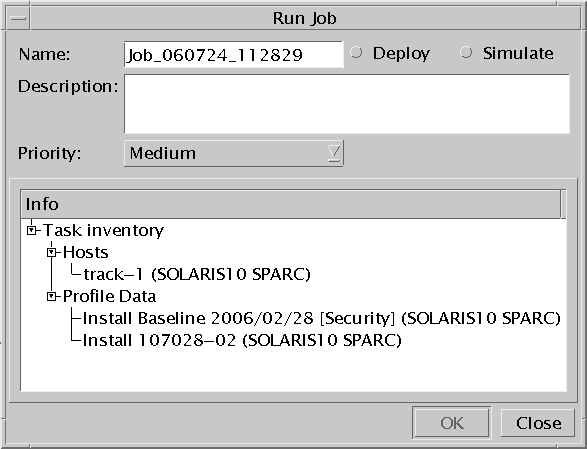
-
Specify a job name, a description, and select Deploy.
-
Click OK.
The job starts and the Run Job window closes.
- © 2010, Oracle Corporation and/or its affiliates
