Local Inventories – NCOs and Files
For each supported distribution, there is a component inventory.
Inventories include default categories:
-
Hardware – Contains local hardware information.
-
Software – Contains COs, indicated by the certified component icon:
-
Running Kernel – Lists the active KernelBase. Search under Software for other installable kernel components
-
Notifications – Lists actions to be done, such as restart, on specific hosts
-
Local – This chapter deals with the Local category and the components it may contain, indicated by the Local component icon:
- Non Certified Object (NCO)
-
Software packages that are not in the knowledge base of the universal server (such as private, proprietary, and third-party software packages), but are installed on a local machine or for which you have a source, such as a third-party CD.
- Local Files
-
Private scripts, binaries, executables, and configuration files available for environment management.
Your local components, NCOs and Local Files, are added to the knowledge base on your site. They are never pushed outside of your enterprise.
Only users with full permissions or the admin user can set up local inventories. All users can use them in jobs.
Troubleshooting – Local Inventory Management Fails
- Description:
-
An Sun Update Connection – Enterprise command fails with the following error:
Cannot process comand. Reason: another command running.
- Cause:
-
Sun Update Connection – Enterprise is busy handling back-end processes and your new command timed out. This error is most commonly seen while you manage Local Inventories.
- Workaround:
-
Execute the command again, or wait a few minutes before running the command again.
Inventory Panel
The main window is comprised of the Inventory panel and the Jobs panel. To manage Local Inventory, the Inventory panel must be visible.
Figure 5–1 Main Window
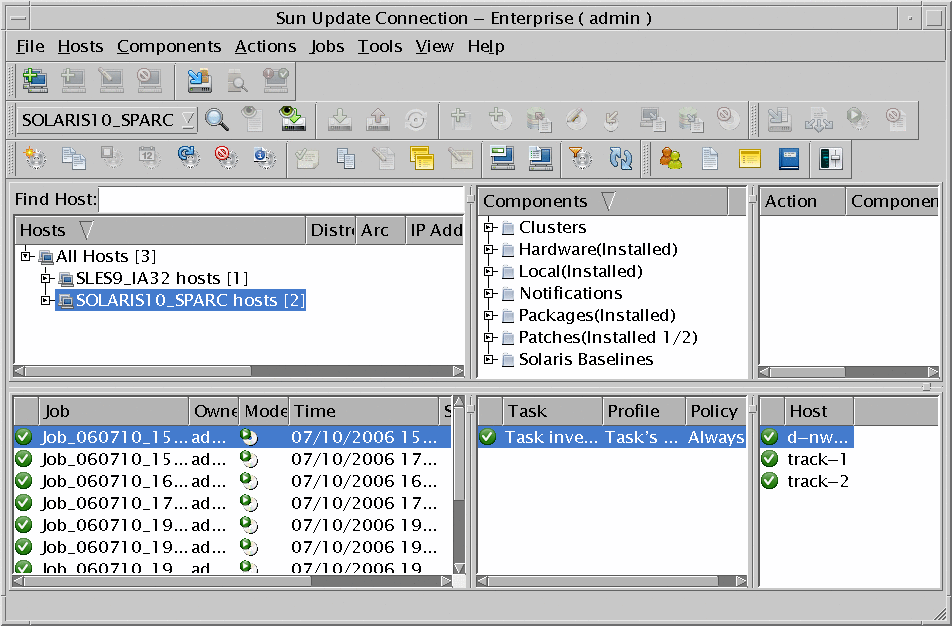
If the Inventory view is not open when you log into Sun Update Connection – Enterprise, from the View menu, choose Inventory. In the Components list of the Inventory view, find the Local category.
If the Local category is empty, or not visible, check whether Show Installed is selected. If it is, only components installed on selected hosts are shown in the Components list; if none are selected, the Components list shows only COs. Deselect this option to see all Local categories.
- © 2010, Oracle Corporation and/or its affiliates
