Deleting Categories
In this procedure, you delete a user-defined Local categories. Everything inside of the category will be deleted as well. However, if there are many components in the category, the delete function might fail with the another process running error. To ensure this does not occur, delete the contained components before deleting the category.
 To Delete a Category
To Delete a Category
-
In the Components list, select the category that you want to delete.
-
Do one of the following:
-
From the tool bar, click the Delete Local Component button.
-
Right-click the selected category and choose Delete.
-
From the Components menu, choose Delete.
The Delete Local Component window opens.
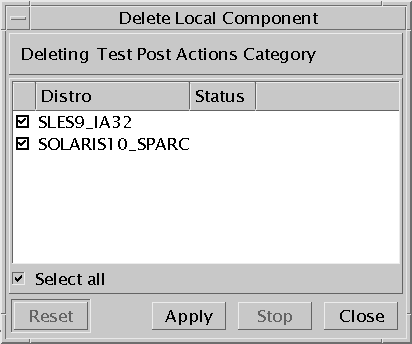
-
-
Check the distributions from which you want to delete the category.
-
Click Apply.
The status column indicates when the category has been deleted from each distribution.
-
Click Close.
The Delete Local Component window closes. You might have to wait until the console is updated with the changes. The time depends on your local environment configuration.
- © 2010, Oracle Corporation and/or its affiliates
