 To Set Job Options
To Set Job Options
-
Open the Options tab.
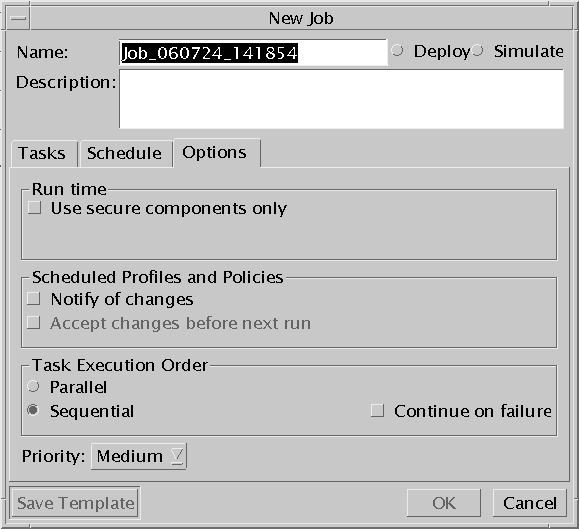
-
Select Use Secure Components only if you want to give priority to secure versions. Deselect it to give priority to cost-effective versions, which makes the job run faster.
-
If you set a recurring schedule for the job, decide how the job should be handled if selected profiles and policies are changed between now and the next run of the job.
Option
Selected Function
Deselected Function
Notify of changes
If the owner of the profiles or policies changes them, you will get an email notification. Select if using profiles/policies that other users created.
You are not notified of changes. Deselect if you own the selected profiles or policies and do not want the reminder emails.
Accept changes before next run
Use updated profiles or policies. Select for consistency and automation.
Use the profiles or policies as they were when you created the job. Deselect for predictability.
-
Specify how you want the task to run in relation to other tasks and how to handle failures.
Option
Selected Function
Deselected Function
Parallel
Run the job simultaneously with other jobs. Do not run jobs that depend on the results of other jobs in parallel. Run such jobs in sequential mode only.
Run the job after the previous job completed. By default, a job is run sequentially.
Sequential
Run the job after other jobs have completed.
Run the job in parallel mode.
Continue on failure
Continue to run a job even if one of the steps or tasks experienced a failure. This option is only available for jobs that run in sequential mode.
Terminate a job if a step or task experiences a failure.
Priority
Select or change a priority for ajob. Values are Low, Medium, and High.
By default, the priority is set to Medium.
- © 2010, Oracle Corporation and/or its affiliates
