 To Uninstall the System Dependency Server
To Uninstall the System Dependency Server
In this task, you uninstall the system dependency server and all libraries. When you uninstall the system dependency server, the software uninstalls both the knowledge base and the dependency manager.
-
Log in as superuser.
Start ezinstaller from the product directory where you expanded the tar file.
-
Start ezinstaller
# ./ezInstall
The Uninstall screen is displayed.
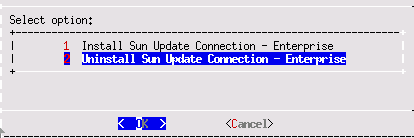
-
In the screen, select Uninstall.
A confirmation screen is displayed.
The complete Sun Update Connection – Enterprise suite and all files and libraries are removed.
-
To begin uninstallation, press Enter.
Uninstallation might seem to take a long time to begin. To avoid database corruptions, the system dependency server completes active tasks before ezinstaller shuts down the applications, then begins uninstalling the software.
When the process is complete, the Success screen is displayed.
-
To exit this screen, press Enter.
The Install or Uninstall option screen is displayed.
A confirmation screen appears.
-
To exit ezinstaller, press Enter.
A confirmation screen is displayed.
-
Select Yes.
The ezinstaller ends.
- © 2010, Oracle Corporation and/or its affiliates
