Handling Jobs With Override Settings
After you turn on the overrides, the next update management job that you run in Sun Update Connection – Enterprise on the affected hosts will use the override settings. Note that the overrides do not affect the Restart or Restart and Reconfigure profiles; they affect only the Sun update management recommendations.
While the job is running, you can monitor the progress of the update deployments. Notice that the restart and manual intervention actions are listed in the Host Progress window, and that they are marked as successfully done, although your overrides ensure that these actions are not actually done.
 To Monitor an Update Management Job
To Monitor an Update Management Job
-
To view the Jobs list, select View, then select Jobs.
-
From the Jobs list, select an update management job.
The tasks of the job appear in the Tasks list.
-
From the Tasks list, select a task.
The hosts running this task appear in the Hosts list of the Jobs panel.
-
Select a Solaris host.
-
From the Jobs menu, choose Hosts, then choose Show Progress.
The Host Progress window opens.
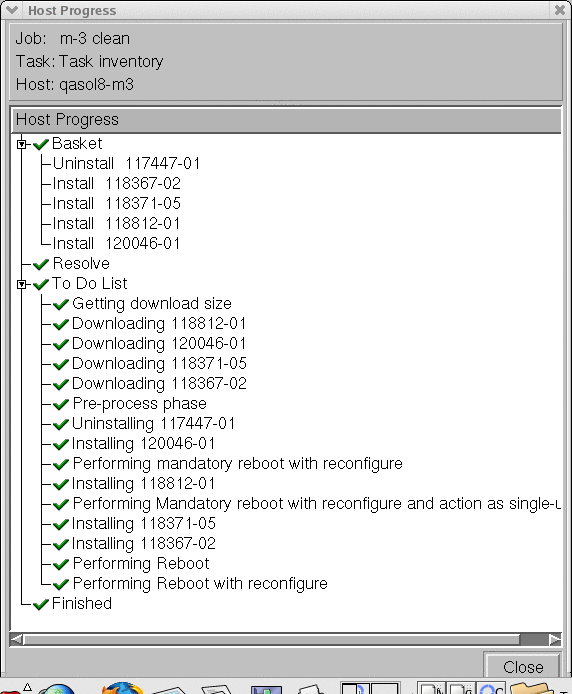
-
The To Do list might include Performing <action> items, such as Performing Restart, or Performing Restart and Reconfigure. These items are marked with a green check, but they are not actually done.
You might see Attention! <action>, with an action that you would normally have to perform before the job continues. With the relevant override turned on, these items are also marked with a green check and the job continues.
At the end of the job, be sure that you complete the actions that are required for each update.
To View the Job Log
From the Jobs menu, choose Hosts, then choose Show Log.
The Job Log window opens.
The Job Log shows the status of both complete and incomplete deployment updates. It shows the actions that should have been done, according to the Sun recommendations, as well as actions that were not done. For example, if an action was not done, you might see the following message: Overridden by User Request.
When the update management is done, be sure to do the appropriate actions.
Remember that the overrides are set by agent, not by job. If you want another job to run according to Sun recommendations (restarting and otherwise managing the host in the midst of a job), deselect the Update Policy preferences.
- © 2010, Oracle Corporation and/or its affiliates
