 To Create a Group
To Create a Group
In this procedure, you create groups of managed hosts. Your groups can be on the same level as the default groups, or you can create a hierarchy of groups. The first procedure explains how to create a group in general. Then there is a procedure for creating nested groups.
-
Login as a user with full permissions or as the admin user.
-
Do one of the following:
-
From the tool bar, click the Add Group button.
-
In the Host list, right-click and choose Add Group.
-
From the Hosts menu, choose Add Group.
The New Group window opens.
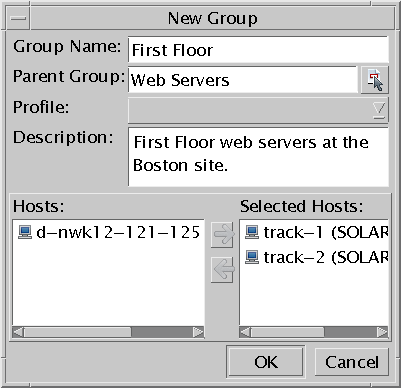
-
-
Type a name for the group.
-
If you want all hosts in this group to comply to a profile, select one from the Profile drop-down list.
This does not lock the hosts to the profile; you can still run any job on the group. It does provide information, letting you know whenever one of the hosts in the group does not comply with the profile requirements.
-
Type an optional, free-text description of the group.
-
Select the hosts that you want to put into this group and then click the Add button.
The Selected Hosts list shows the hosts that are to be assigned to this group.
-
Click OK.
The New Group window closes. The new group appears in the Hosts list of the main window.
- © 2010, Oracle Corporation and/or its affiliates
