Inventory Panel
The main window is comprised of the Inventory panel and the Jobs panel. To manage Local Inventory, the Inventory panel must be visible.
Figure 5–1 Main Window
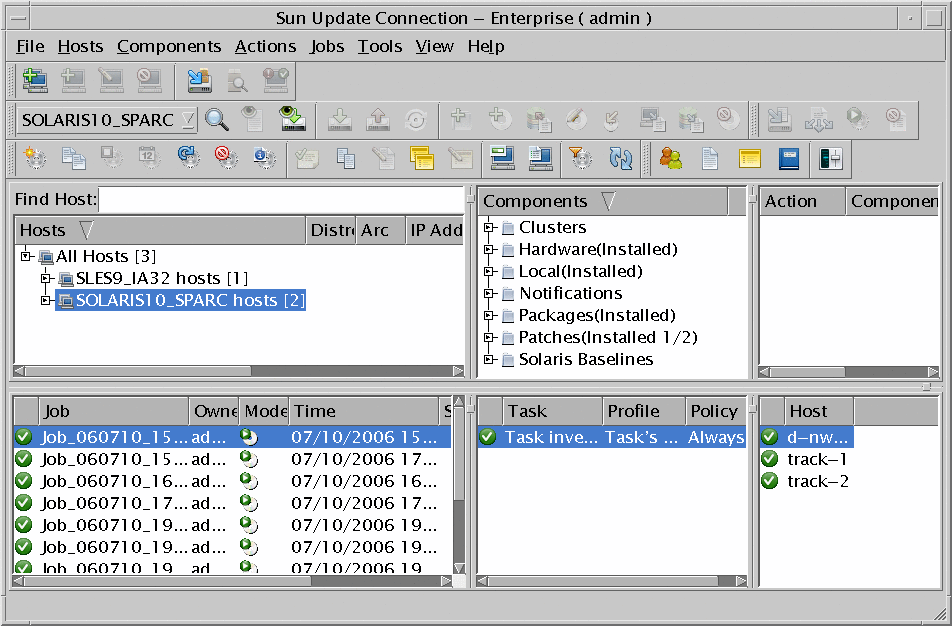
If the Inventory view is not open when you log into Sun Update Connection – Enterprise, from the View menu, choose Inventory. In the Components list of the Inventory view, find the Local category.
If the Local category is empty, or not visible, check whether Show Installed is selected. If it is, only components installed on selected hosts are shown in the Components list; if none are selected, the Components list shows only COs. Deselect this option to see all Local categories.
- © 2010, Oracle Corporation and/or its affiliates
