 To Upload a New RPM
To Upload a New RPM
-
Log in with full permissions or as the admin user.
-
From the drop-down list in the tool bar, select a Linux distribution-architecture.
The Components list shows the components relevant to your selection. The NCOs that you add with this procedure will be added to the inventory of the displayed distribution.
-
Select Local/Local RPMs/[category].
-
Do one of the following:
-
From the tool bar, click the Add Component button.
-
Right-click the selected category and choose Local -> Add.
-
From the Components menu, choose Local -> Add.
The Add Software window opens.
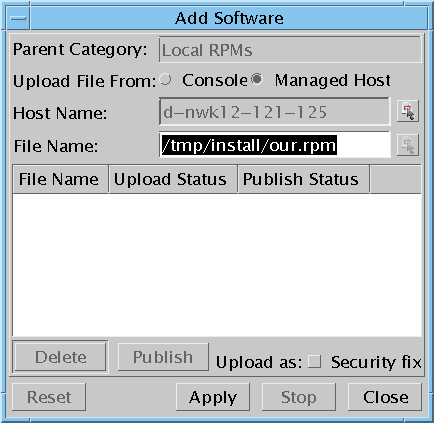
-
-
Select a source machine:
-
If the console has access to the RPM, select Console.
-
If a remote managed host has access to the RPM, select Managed Host.
Note –Remote upload is limited to 5 Mbytes. Console upload is unlimited. You should upload from the console whenever possible.
-
- © 2010, Oracle Corporation and/or its affiliates
