 To Fix Local Software Missing Dependencies
To Fix Local Software Missing Dependencies
-
Log in with full permissions or as the admin user.
-
From the Components list, select the component marked with an exclamation point in a red circle.
-
Do one of the following:
-
From the tool bar, click the Details button.
-
Right-click the selected component and choose Details.
-
From the Components menu, choose Details.
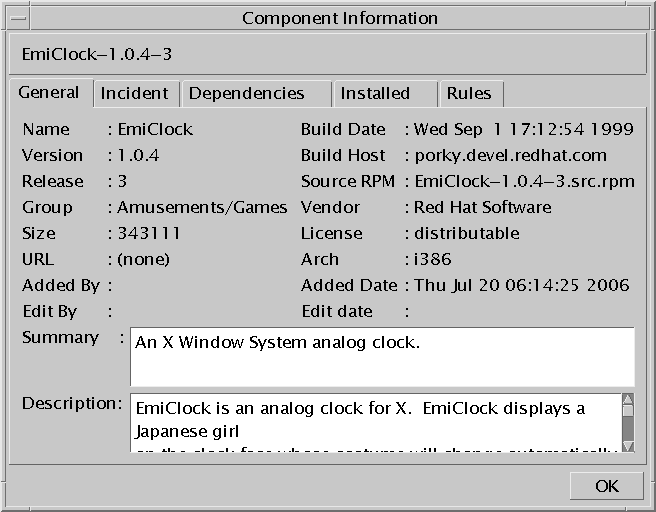
-
-
In the Requires section, missing components are marked with an exclamation point in a red circle.
-
From the Internet or private source, find the packages that provide the missing components.
If the package is a PKG, expand it and tar the directory.
-
Add the packages to the local knowledge base.
When all missing dependencies are uploaded, the icon of the local component changes to standard.
- © 2010, Oracle Corporation and/or its affiliates
