 To Create a Policy for Predefined Profiles
To Create a Policy for Predefined Profiles
-
Log in as any user.
-
Do one of the following:
-
From the tool bar, click the Policies button.
-
From the Tools menu, choose Policies.
The Policies window opens.
-
-
Click the New button.
The Policy Editor window opens.
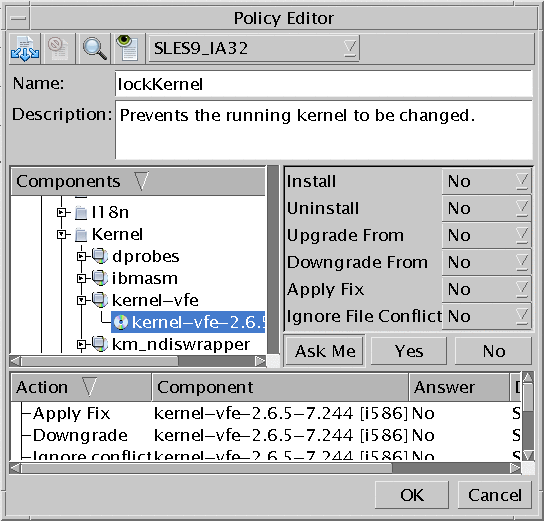
-
Select a distribution and type a name for the policy.
-
Set the policy according to the policy recommendations.
See Policy Recommendations for Predefined Profiles.
To set a policy, select an item in the Components list and then select a predefined answer (Ask Me, Yes, No) for the listed Sun Update Connection – Enterprise actions (Install, Uninstall, Upgrade From, Downgrade From, Apply Fix, Ignore File Conflict).
-
To make this policy applicable to multiple distributions, click the Multi Distro button.
-
Click OK.
The Policy Editor window closes. The new policy is listed in the Policies window.
- © 2010, Oracle Corporation and/or its affiliates
