Installation Flow Charts
The following flowcharts provide an overview of installing the Sun Update Connection – Enterprise components.
Figure 1–2 and Figure 1–3 describe the steps necessary to install the system dependency server.
Figure 1–2 Installing the System Dependency Server
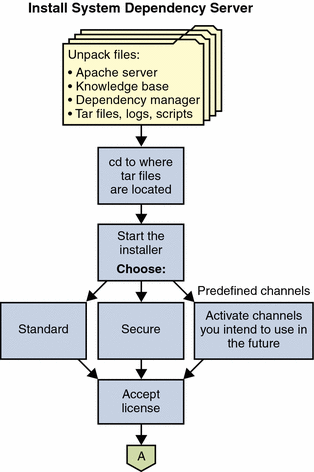
Figure 1–3 Installing the System Dependency Server (continued)
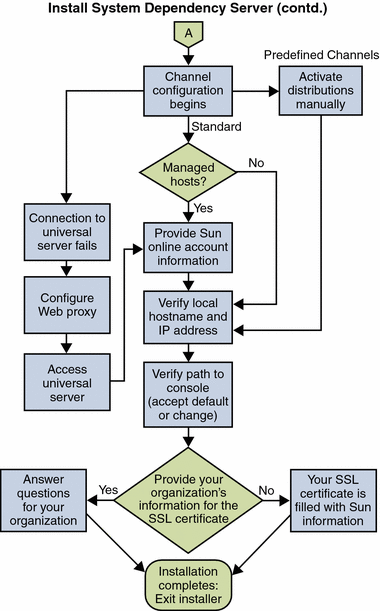
Figure 1–4 describes uploading Solaris packages to the system dependency server.
Figure 1–4 Adding Solaris Packages to the Knowledge Base
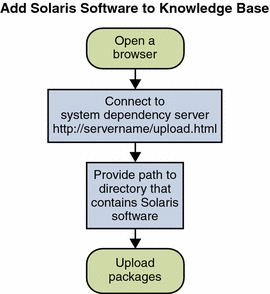
Figure 1–5 describes the steps necessary to install either an agent, a console, or the CLI.
Figure 1–5 Installing an Agent, Console, or CLI
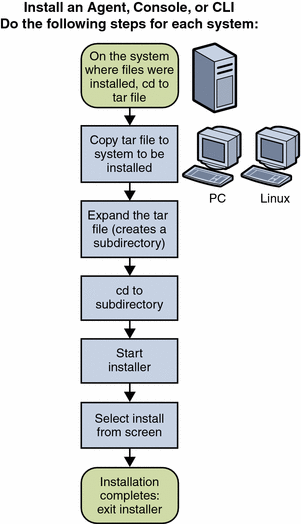
Figure 1–6 describes the steps to install the console for Microsoft Windows.
Figure 1–6 Installing the Console for Microsoft Windows
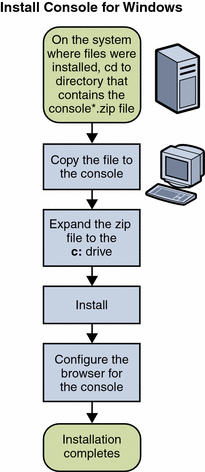
- © 2010, Oracle Corporation and/or its affiliates
