Chapter 1 Installation Overview
This book provides step-by-step instructions for setting up the Sun Update Connection – Enterprise 1.0.x system dependency server, agents, console, and command-line interface (CLI), as well as a proxy system dependency server.
This chapter describes the local site architecture and provides an overview of several component installations.
Site Architecture
The Sun Update Connection – Enterprise software consists of a number of components that are installed on different systems. These components make up the local site architecture. A universal server resides at Sun Microsystems and provides updates to the system dependency server. Figure 1–1 shows the Sun Update Connection – Enterprise components on the local site and the universal server.
Figure 1–1 Sun Update Connection – Enterprise Architecture
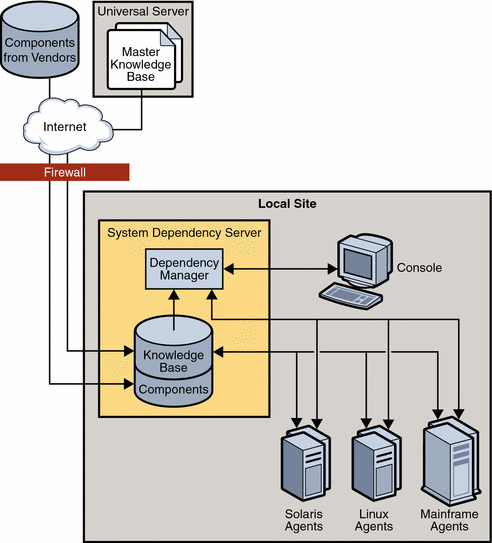
-
The universal server is maintained at Sun. This web server contains the master knowledge base and the software components for the various distributions. This server also maintains signature files and other security measures.
-
The system dependency server resides at the local site. This server is the proxy for the universal server.
The server contains the following components:
-
An embedded web server that pulls certified updates from the universal server.
-
The knowledge base that is the repository for downloadable packages and their deployment rules.
-
The dependency manager that manages the agents and is sometimes called the engine. The dependency manager also manages communications between agents, consoles, the CLI, and an API.
-
-
An agent is a managed host. The agent runs the dependency resolver application. This software finds the most cost-effective solution for jobs. Every managed host finds the best solution for their own software configuration.
-
The console provides a graphical user interface.
-
A CLI can be installed on any system.
-
The API is an optional, customer-built interface.
Installation Flow Charts
The following flowcharts provide an overview of installing the Sun Update Connection – Enterprise components.
Figure 1–2 and Figure 1–3 describe the steps necessary to install the system dependency server.
Figure 1–2 Installing the System Dependency Server
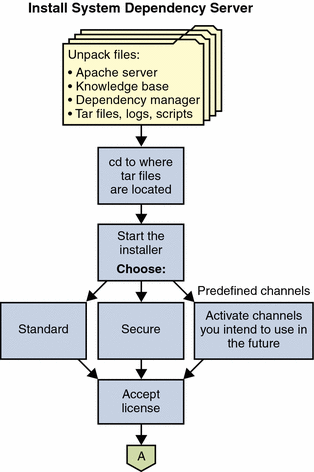
Figure 1–3 Installing the System Dependency Server (continued)
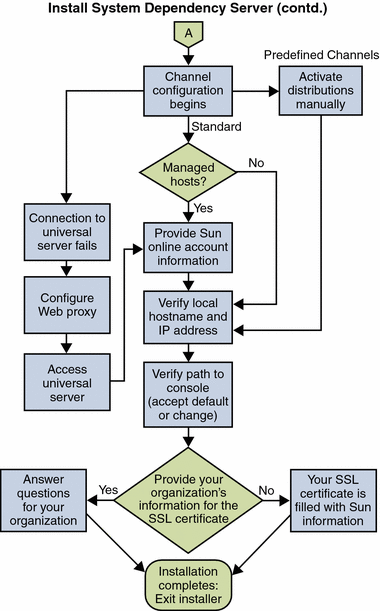
Figure 1–4 describes uploading Solaris packages to the system dependency server.
Figure 1–4 Adding Solaris Packages to the Knowledge Base
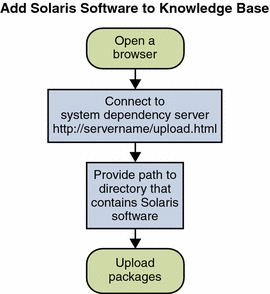
Figure 1–5 describes the steps necessary to install either an agent, a console, or the CLI.
Figure 1–5 Installing an Agent, Console, or CLI
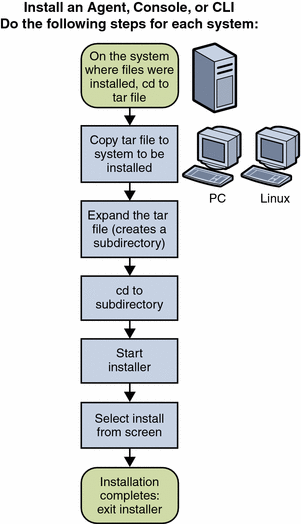
Figure 1–6 describes the steps to install the console for Microsoft Windows.
Figure 1–6 Installing the Console for Microsoft Windows
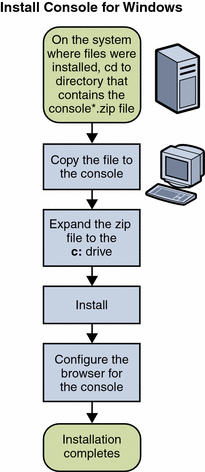
- © 2010, Oracle Corporation and/or its affiliates
