Set Up Routing
Routing is required only if the security administrator has planned for an open network. There are three routing methods available: dynamic routing (the default), and static routing (using a defaultrouter or tsolgateways file).
Note -
If you plan to use dynamic routing, skip this procedure.
For small networks, an /etc/defaultrouter file provides a simple routing method. If your workstation or site accesses a complex network of gateways, the /etc/tsolgateways file offers more control over static routing. See "Routing" in Trusted Solaris Administrator's Procedures and the tsolgateways(4) man page for more information.
Note -
A workstation cannot be its own default router (gateway). A NIS+ master with more than one interface can be a router for its clients, but it cannot be a router for itself.
To Set Up Simple Static Routing
Note -
For static routing, do either this procedure, or "To Set Up Complex Static Routing".
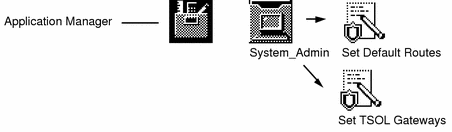
-
Double-click the Set Default Routes action in the System_Admin folder.
See "To Open a File that has a Defined Action" if you are unfamiliar with using trusted actions.
An empty /etc/defaultrouter file appears in the trusted editor.
-
Enter the name of the defaultrouter. If there is more than one, enter them all, one per line.
For example, if the workstations trustworthy and forwardho are routers, enter them, one per line:
trustworthy forwardho
-
Write the file and exit the editor.
Note -If the workstation has an /etc/defaultrouter file and an /etc/tsolgateways file, only the /etc/tsolgateways file is used for routing decisions.
To Set Up Complex Static Routing
-
Double-click the Set TSOL Gateways action in the System_Admin folder.
See "To Open a File that has a Defined Action" if you are unfamiliar with using trusted actions.
An empty /etc/tsolgateways file appears in the trusted editor. See the tsolgateways(4) man page for examples of how to format the file.
-
Enter the IP address of the net, the name of the gateway and its metric. Repeat for every gateway.
For example, if the workstations trustworthy and forwardho are gateways:
129.150.150.0 trustworthy 1 129.150.8.0 forwardho 2
-
Write the file and exit the editor.
- © 2010, Oracle Corporation and/or its affiliates
