Creating a Software Package
The System V Release 4 application binary interface (ABI) specifies a software distribution model called software packaging that you use to package software for integration by the system administrator. All software distributed using the ABI model is guaranteed to install on all ABI-compliant systems.
When you create the software package, you supply security attribute information in the optional tsolinfo(4) file (described below), which is used in the package installation procedure. This file is optional because default security attributes are assigned during package installation in the event no security attribute information is provided with the package.
Package Files
A package consists of package objects (the files to be installed) and control files (files that control how, when, where, and if the package is installed). Information about packages already installed on the system is stored in the software installation database in /var/sadm/install/contents.
The Solaris operating environment provides the following commands for creating and installing ABI-compliant software packages.
|
Display software package information. |
|
|
Display package parameter values. |
|
|
Create a request script. |
|
|
Add an entry to the software installation database. |
|
|
Remove an entry from the software installation database. |
To create a package, you set up the following files:
-
Optional information files as needed
-
Optional mandatory access control (MAC) security attributes file, tsolinfo(4).
-
Optional packaging scripts as needed.
pkgmk(1) uses pkginfo(4) and prototype(4) to construct a software package. The optional scripts customize the installation and remove packages.
MAC Security Attributes
The tsolinfo(4) file contains entries associated with package objects that require special security attributes. If a package object does not have any tsolinfo entries associated with it, it is assigned a default set of security attributes derived from the file system where the package is finally installed. This file can contain one or more entries per package object in the following format, where all fields in the format are required for each entry.
attribute_name object_name attribute_value
Here is a list of possible attribute names, what they mean, and how to specify them.
|
Attribute Name |
Description |
Attribute Value |
|---|---|---|
|
forced_privs |
Package object forced privileges |
Comma-separated list of privileges. |
|
allowed_privs |
Package object allowed privileges |
Comma-separated list of privileges. |
|
public |
Package object is public. |
No attribute value. |
|
mld |
Package object is a multilevel directory |
No attribute value |
The following example tsolinfo(4) file entries specify security attributes for the sendmail(1M) package objects.
|
Attribute Name |
Package Object Name |
Attribute value |
|---|---|---|
|
mld |
var/spool.mail |
|
|
mld |
var/mail |
|
|
mld |
var/tmp |
|
|
allowed_privs |
usr/lib/sendmail |
all |
|
forced_privs |
usr/lib/sendmail |
file_mac_write |
|
label |
etc/security/tsol |
[admin_high] |
Description
-
The var/spool/mail, var/mail, and var/tmp package objects are multilevel directories. The MLD attribute has no attribute values.
-
The /usr/lib/sendmail object has All system privileges in its allowed privilege set.
-
The /usr/lib/sendmail object has a comma-separated list of privileges in its forced set.
-
The etc/security/tsol file has a CMW label in brackets, ADMIN_HIGH.
Edit Existing Package
To find and edit an existing package, search the software installation database with the grep(1) command. The information returned includes the package name.
% cat /var/sadm/install/contents | grep /usr/lib/object |
Once you have the package name, you can find the package definition for that package and edit the tsolinfo(4) file. If no tsolinfo file exists, create one. If you create a tsolinfo file, add it to the prototype file so the pkgmk(1) command can find the tsolinfo file.
Add New Package
To add a new package, refer to the Application Packaging Developer's Guide for the Solaris operating environment for detailed information on creating packages. This section summarizes the concepts and steps.
The following Solaris commands are for creating new software packages.
|
Display software package information. |
|
|
Display package parameter values. |
|
|
Create a software package. |
|
|
Generate a prototype file for input to pkgmk(1). |
|
|
Transfer and/or translate a package. |
The following figure shows the files that you are responsible for creating, the role of the pkgmk(1) command, and the resulting directory structure or package.
Figure A-1 Add New Package
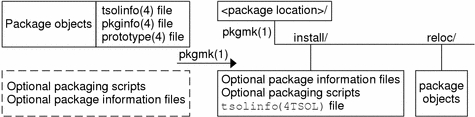
Create Required files
-
Create a pkginfo(4) file using the man page.
-
Create a prototype(4) file using the man page.
Use the pkgproto(1) command to generate a prototype(4) file template.
Create Optional Files and Scripts
-
Create the tsolinfo(4) file using the man page.
Make sure tsolinfo is listed in the prototype file so that the pkgmk(1) command can find the tsolinfo file.
-
Create optional package information files as needed.
-
Create optional packaging scripts as needed.
Create the Package
-
Run the pkgmk(1) command.
-
Save the package to storage media
-
Give the storage media to the system administrator for installation.
Prototype File
You can create a prototype file with any editor. There must be one entry for every package component. The following is a sample prototype file that contains an entry for the tsolinfo file. The tsolinfo file is preceded by the letter i to indicate an information file. The letter f indicates a standard executable or data file. Refer to the prototype(4) man page for more information.
# Package "prototype" file for the bbp device driver. # Bidirectional Parallel Port Driver for SBus Printer Card. # i pkginfo i request i copyright i postinstall i tsolinfo f none bbp.kmod 0444 root sys f none bbp_make_node 0555 root sys f none bbp_remove_node 0555 root sys
- © 2010, Oracle Corporation and/or its affiliates
