To Configure a Network Interface
-
If adding a new interface, insert the network interface card, following the hardware and software installation steps in the guides shipped with the interface.
The interface installation program installs a new device file called hostname.device_abbreviation in /etc.
-
For a host with more than one network interface, do the configuration either for a router or multihomed host, as described in the the Solaris TCP/IP and Data Communications Administration Guide.
-
If the site security policy requires other than default settings for any interfaces, change the entries in the Interface Manager.
As described in "Understanding Security Attributes Assigned to Network Interfaces", interfaces on a computer running Trusted Solaris software are automatically detected by the trusted network software and assigned a default set of attributes. The Interface Manager shown below is used only when the security administrator role wants to change the defaults for an interface.
The Interface Manager tool is available when Scope=Files. The default attributes for network interfaces are shown in the following screen shot.
Figure 8-1 Interface Manager with Default Security Attributes
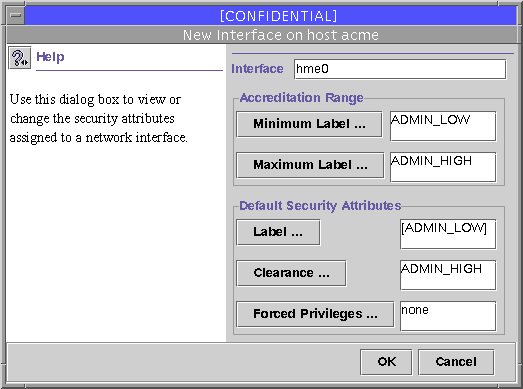
Note -Do not change the Min SL from
ADMIN_LOWunless you have explicitly defined all routes.
- © 2010, Oracle Corporation and/or its affiliates
