Labeled Workspaces
Labeled workspaces help enable users to work at multiple labels during a single session.
If the user selects a range of labels for the session, the first workspace that comes up is at the user's minimum label. Buttons for three additional workspaces are created at the same minimum label in the workspace switch portion of the Front Panel.
Figure 1-7 Workspace Switch Area
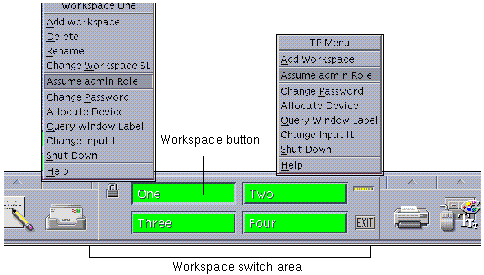
The user can bring up additional workspaces using the Add Workspace option from the Trusted Path menu. The label of the active or selected workspace is assigned to each new window or normal user workspace that is created in that workspace. A newly-created file or directory is assigned the label of the process that creates it, which is usually the label of the workspace where the process is started.
Any user allowed a multilevel session can relabel any of the workspaces to any label that is dominated by the current session clearance. Users relabel workspaces by using the Change Workspace Label option on the Trusted Path menu. Users switch labels by changing the label of a workspace and then clicking its button.
The label of the first workspace that comes up in subsequent login sessions after the first login can be at any label of the user's choosing within the account's label range. Any user can use the Startup dialog box in the Tools subpanel on the Front Panel to configure startup sessions' characteristics.
- © 2010, Oracle Corporation and/or its affiliates
