How to Modify Properties of a Locally Registered Application
-
Select Properties from the Launcher menu.
The Properties window is displayed.
-
Select an application from the Hide or Show lists.
-
Click on the Application Properties button.
-
Modify the following application properties:
-
The application name in the Name text box.
Note -The application name must be changed in order for any application properties changes to be successful.
-
The application path name in the Application Path text box.
If you are not sure of the application path name, click on the ellipsis (...) button, which displays the Application Path Selection window. See "How to Use the File Selection Window" for information on using this window.
-
Any command-line arguments to the application in the Arguments text box.
These arguments are passed to the application when it is started.
-
The icon path name in the Icon Path text box.
If you are not sure of the icon path name, click on the ellipsis (...) button, which displays the Application Path Selection window. See "How to Use the File Selection Window" for information on using this window.
-
-
Click on Register.
Example of Modifying Properties of a Locally Registered Application
The following example provides an alternative executable and icon for Host Manager.
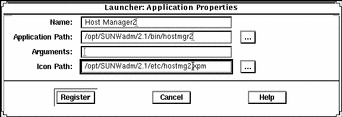
- © 2010, Oracle Corporation and/or its affiliates
