Managing Web Servers
The Solaris Resouce Manager software can be used to manage resources on web servers by controlling the amount of CPU and virtual memory. Three basic topologies are used on systems that host web servers.
Resource Management of a Consolidated Web Server
A single web server can be managed by controlling the amount of resource that the entire web server can use. This is useful in an environment in which a web server is being consolidated with other workloads. This is the most basic form of resource management, and simply prevents other workloads from impacting the performance of the web server, and vice versa. For example, if a CGI script in the web server runs out of control with a memory leak, the entire system will not run out of swap space; only the web server will be affected.
In this example, a web server is allocated 20 shares, which means that it is guaranteed at least 20 percent of the processor resources should the database place excessive demands on the processor.
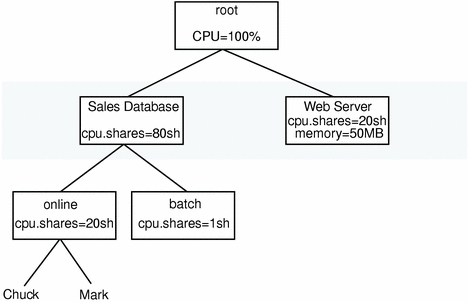
See Putting on a Web Front-end Process for an additional web server example.
Finer-Grained Resource Management of a Single Web Server
There are often requirements to use resource management to control behavior within a single web server. For example, a single web server can be shared between many users, each with their own cgi-bin programs.
An error in a single cgi-bin program can cause the entire web server to run slow, or in the case of a memory leak, could even bring down the web server. To prevent this from happening, per-process limits can be used.
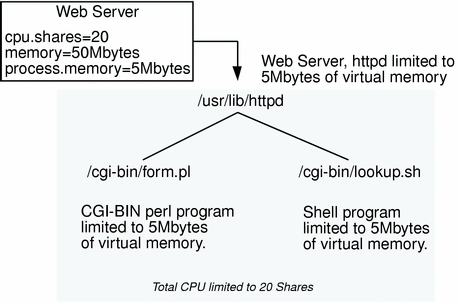
Resource Management of Multiple Virtual Web Servers
Single machines are often used to host multiple virtual web servers in a consolidated fashion. In this case, multiple instances of the httpd web server process exist, and there is far greater opportunity to exploit resource control through Solaris Resource Manager.
It is possible to run each web server as a different UNIX UID by setting a parameter in the web server configuration file. This effectively attatches each web server to a different lnode in the Solaris Resource Manager hierarchy.
For example, the Sun WebServerTM has the following parameters in the configuration file /etc/http/httpd.conf:
# Server parameters
server {
server_root "/var/http/"
server_user "webserver1"
mime_file "/etc/http/mime.types"
mime_default_type text/nlain
acl_enable "yes"
acl_file "/etc/http/access.acl"
acl_delegate_depth 3
cache_enable "yes"
cache_small_file_cache_size 8 # megabytes
cache_large_file_cache_size 256 # megabytes
cache_max_file_size 1 # megabytes
cache_verification_time 10 # seconds
comment "Sun WebServer Default Configuration"
# The following are the server wide aliases
map /cgi-bin/ /var/http/cgi-bin/ cgi
map /sws-icons/ /var/http/demo/sws-icons/
map /admin/ /usr/http/admin/
# To enable viewing of server stats via command line,
# uncomment the following line
map /sws-stats dummy stats
}
|
By configuring each web server to run as a different UNIX UID, you can set different limits on each web server. This is particularly useful for both control and accounting for resource usage on a machine hosting many web servers.
In this case, you can make use of many or all of the Solaris Resource Manager resource controls and limits:
- Shares [cpu.shares]
-
The cpu.shares can be used to proportionally allocate resources to the different web servers.
- Mem limit [memory.limit]
-
The memory.limit can be used to limit the amount of virtual memory that the web server can use, which will prevent any one web server from causing another to fail due to memory allocation.
- Proc mem limit [memory.plimit]
-
The per-process memory limit can be used to limit the amount of virtual memory a single cgi-bin process can use, which will stop any cgi-bin process from bringing down its respective web server.
- Process limit [process.limit]
-
The maximum total number of processes allowed to attach to a web server can effectively limit the number of concurrent cgi-bin processes.
- © 2010, Oracle Corporation and/or its affiliates
