Putting on a Web Front-end Process
Assume a decision has been made to put a web front-end on Database1, but limit this application to no more than 10 users at a time. Use the process limits function to do this.
First, create a new lnode called ws1. By starting the Webserver application under the ws1 lnode, you can control the number of processes that are available to it, and hence the number of active http sessions.
Figure 10-3 Adding a Web Front-end Process
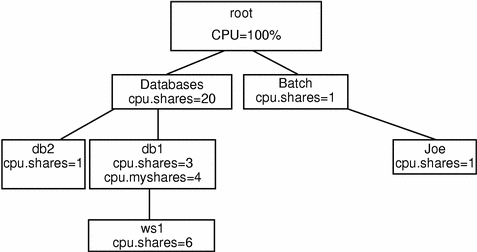
Since Webserver is part of the Database1 application, you might want to give it a share of the db1 lnode and allow it to compete with Database1 for resources. Allocate 60 percent of compute resources to the Webserver and 40 percent to the Database1 application itself:
# limadm set cpu.shares=6 ws1 # limadm set sgroup=db1 ws1 # limadm set cpu.myshares=4 db1 # srmuser ws1 /etc/bin/Webserver1/init.webserver |
The last line starts up the Webserver and charges the application to the ws1 lnode. Note that for Database1, the cpu.myshares have been allocated at 4. This sets the ratio of shares for which db1 will compete with its child process, Webserver, at a ratio of 4:6.
Note -
cpu.shares shows the ratio for resource allocation at the peer level in a hierarchy, while cpu.myshares shows the ratio for resource allocation at the parent:children level when the parent is actively running applications. Solaris Resource Manager allocates resources based on the ratio of outstanding shares of all active lnodes at their respective levels, where "respective level" includes the my.shares of the group parent and all children.
To control the number of processes that Webserver can run, put a process limit on the ws1 lnode. The example uses 20 since a Webserver query will typically spawn 2 processes, so this in fact limits the number of active Webserver queries to 10:
# limadm set process.limit=20 ws1 |
Another application has now been added to the scheduling tree, as a leaf node under an active lnode. To distribute the CPU resource between the active parent and child, use cpu.myshares to allocate some portion of the available resource to the parent and some to the child. Process limits are used to limit the number of active sessions on an lnode.
- © 2010, Oracle Corporation and/or its affiliates
